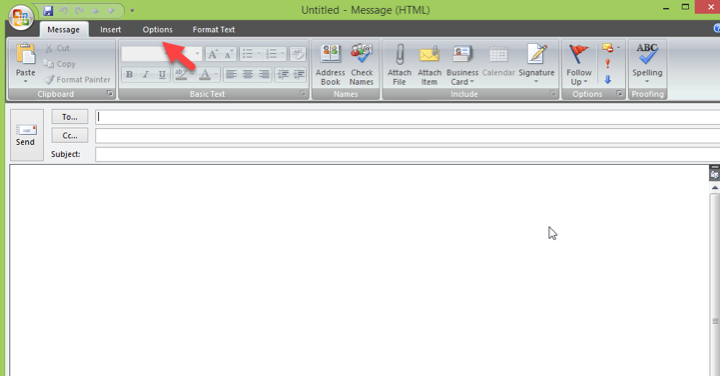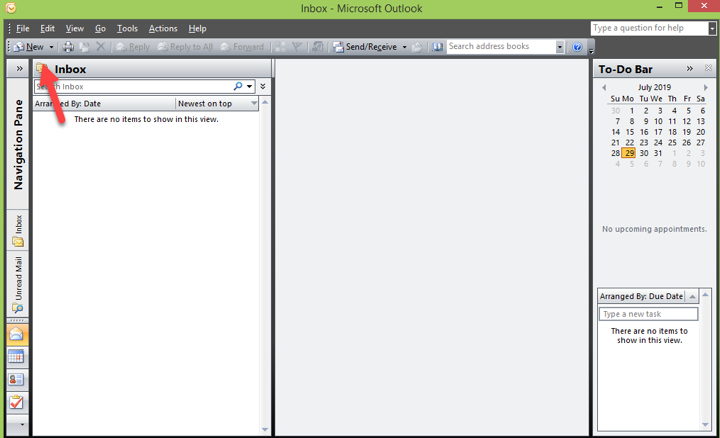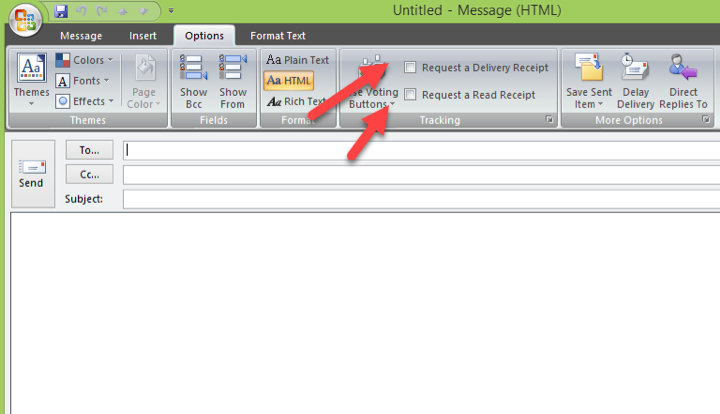How to Set Up Read Receipts to See When Your Outlook Mail is Read
To set up read receipts for outlook mail, you can apply the instructions which are written below.
Step 1. You have to open the outlook inbox section on your computer and click on the new button.
Step 2. Then, new mail will be open, and you can press on the options button.
Step 3. You should move your cursor to the tracking section and tick on the delivery section and read receipt section.
Step 4. You have activated read receipts on outlook.
Step 5. Now you can send your mail by entering the details, and you will get read receipts for outlook mail.