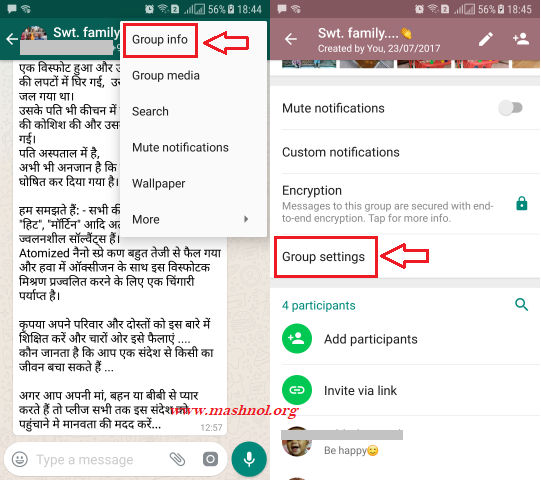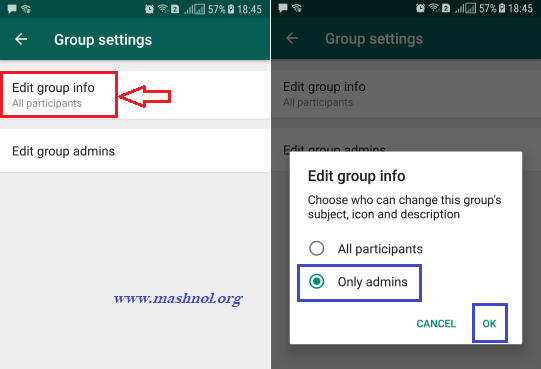WhatsApp has announced many new features and rolling out them one by one all over the World. In the latest update, WhatsApp Give Group Admins to Restrict their Members from Changing Group Info viz. Profile Pic, Description & Group Subject/Name.
Top Tricks:
- 3 Apps To Send Auto Reply to WhatsApp Messages Without Root
- How To Call Anyone From Unknown Number FREE [Unlimited]
This latest feature has rolled out for all Mobile User i.e. iPhone, Android and Windows Phone. This Group Restrict Feature is only available for WhatsApp Group Admin. This is a better move by WhatsApp to handle a Group of 256 members by simply restricting them from changing frequent and irrelevant changes in Group Info. Let’s see the whole guide how you can do it.
Do You Know? Facebook: How To Post Voice Message and Audio Comment
Block Group Members from Changing Group Picture, Description, and Group Subject
To get this feature on your device, simply Go to respective play store and Update your WhatsApp App to the latest version. Once you have done this, simply follow the step-by-step guide as given below:
Step 1: Open that WhatsApp and select the WhatsApp Group Who’s admin you are and you want to restrict Group members from changing the Group info.
Step 2: Head to “3 Vertical Dots” menu icon from Top Right and Tap on ‘Group Info’.
Step 3: On the Next screen go with ‘Group Settings’ option.
Step 4: In Group Setting, simply Tap on ‘Edit Group Info’ and then select ‘Only Admins’ from the pop-up box and tap on ‘Ok’.
That’s it. Now Group members other than Admins can’t change the Group Info and even they try to do so, they will get an alert: “Only Admins can edit this Group’s info”.
If you want to know more Interesting and secret WhatsApp Tricks & Hacks, Refer Here:
Top 40 WhatsApp Tricks and Hacks [2018]