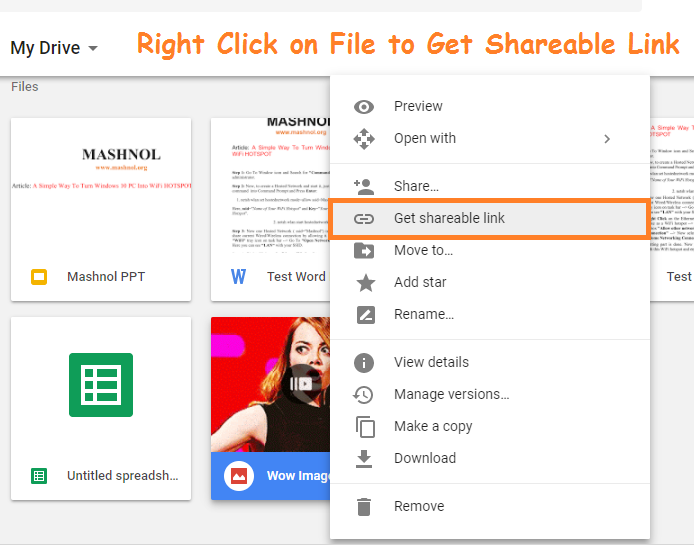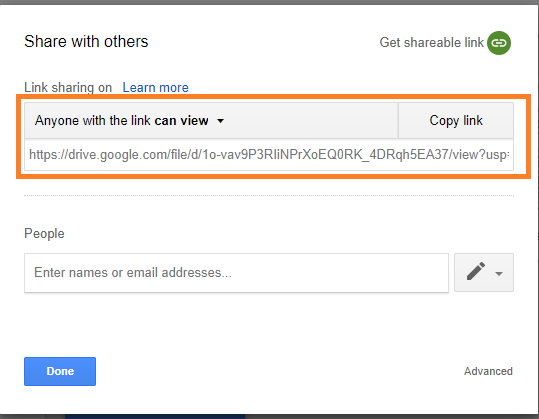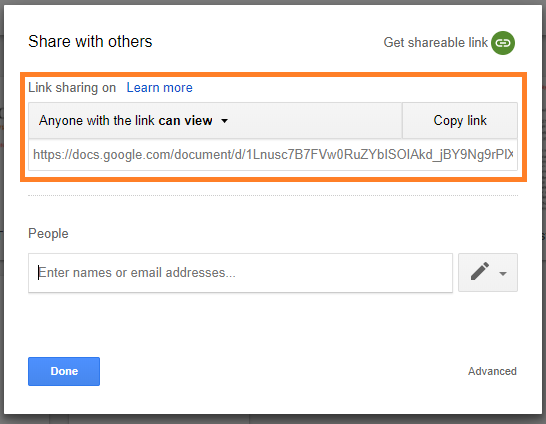Google Drive is one of the trusted, Free, Safe Cloud Storage where you can store or backup your almost all types of files, Document to Audio/Video to Zip Archives. You can access these files from anywhere and from any device by just logging in the Google Account.
Also Read:
- Best Free Way To Transcribe Audio and Video Files To Text [Method-1]
- Top 4 Way To Access Blocked Websites [With/Without Proxy, With VPN]
Google Drive has many awesome features one of them is that you can share these files with your friends with just a Share Link. By default, when you share a link on Google Drive, then the file you shared will directly open in Browser Web-Viewer. So, Here we will share you a simple trick how you can share Direct Download Links To Google Drive Files.
Want To Know: Best Way To Send Message On Facebook Without Messenger [Android/iPhone]
SHARE DIRECT DOWNLOAD LINKS & SKIP THE WEB-VIEWER
Google Drive doesn’t give you a direct option to Share Download Link of files. But by doing slight modification in the Share Link of Google Drive Files, we can create Direct Download Link and easily Skip viewing in the web browser.
To Get the Share Link to any File, just Right Click on File and Click on “Get Shareable Link”
Go To Share Settings, and you will get the Exact Share Link as shown below:
Any File hosted on Google Drive has a Share link in this format:
https://drive.google.com/file/d/FILE_ID/edit?usp=sharing
For Example: Link to a hosted Image File as shown in above Image, you can easily find out the “FileId” highlighted in Yellow color. When you open this link, it will open in Browser Web-Viewer Mode.
https://drive.google.com/open?id=1o-vav9P3RIiNPrXoEQ0RK_4DRqh5EA37
To make this is a direct download link, we will make slight changes in this URL, in the below format:
https://drive.google.com/uc?export=download&id=FILE_ID
The Modified URL of our Shared link will be as:
https://drive.google.com/uc?export=download&id=1o-vav9P3RIiNPrXoEQ0RK_4DRqh5EA37
Do You Know? How To Disable Startup Programs In Windows 10 OS
DIRECT DOWNLOAD LINKS TO GOOGLE DOCUMENT
If you want to share Document files (Word, Pdf, PPT etc.), then even you can use this trick. Let’s check out how you can create a Direct Download link to Google Docs, Google Presentation & Google Spreadsheets files using this trick.
1) Google Docs
The Shareable link or URL for Google Docs will be in this format:
Now You have to modify this link by Replacing “/edit?usp=sharing” with “/export?format=doc”. Here you can change the format to “PDF, TXT, HTML, ODT” to download the Doc file in different Format. The Modified URL Would be as:
2) Google Presentation:
There is a slight change in the modification to create Direct Download Link for PPT File, just replace “/edit?usp=sharing” with “/export/format”, so the modified the URL would be as:
3) Google Spreadsheets:
To create Direct Download Link for Spreadsheet File, just replace “/edit?usp=sharing” with “/export?format=xlsx/pdf”, so the modified the URL would be as:
That’s It!!! Now you can create & Share Direct Download Link to any File From Google Drive easily without using any extra tool. This trick is so easy you can do it anywhere. So, use it & Enjoy 🙂 You would also like to know:
How To Make Your Phone A WiFi Hotspot *[No Root]*