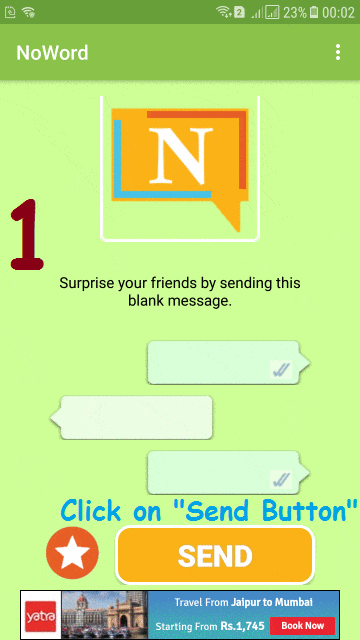WhatsApp is one of the most instant chattings & messaging apps used Worldwide. Recently, WhatsApp has launched its feature of Recalling Sent Message from an individual as well as Group Chats. Have you ever received Blank Message from anyone? Want to know how can anyone send Blank Message On Messaging Apps like WhatsApp, Facebook etc?
Also Read:
- How to Change Facebook Name Before 60 Days Limit
- 6 Best Free PDF To Word Online Converter Without Registration
You must have tried by typing a “Space” and sending it but it fails, Right? Here we come up with 2 Simple Ways using which you can send Empty or Blank Message On WhatsApp. This trick can also be used to Prank & have fun with your friends. You can also use WhatsApp on your Windows & Mac System, Read Here.
Related: How To Retrieve WhatsApp Deleted Messages On Android/iPhone
HOW TO SEND BLANK MESSAGE ON WHATSAPP
Here we talk about two methods, first by using a simple lightweight App- “NoWord” and Second by using “Unidentified Character”. Let’s check out below:
1. Send Blank Message Using NoWord App
This is the simplest method for sending Blank or Empty messages on any messaging platform like WhatsApp, Facebook etc. There are various Apps available on Google Play Store for this purpose, “NoWord” App is one of the best Apps. To send a blank or empty message, follow the steps given below:
Step 1: First Download & Install NoWord App from Google Play Store on your Smartphone.
Step 2: Open this App and Tap on “Send” Button. Now Select WhatsApp or another messaging app through which you want to send an empty or blank message. In WhatsApp, select contact and Tap on “send” arrow icon. That’s It. Also, refer GIF Image given below:
Do You Know? How To Find Archived (Hidden) Messages On WhatsApp
2. Send Blank Message Using Unidentified Character
There are some characters which are not identified by WhatsApp, So Whenever these characters are used in Chatting, the recipient will get “Blank Message” instead of that character. You can Google these character or download File from HERE.
Download above file in your Android Device or transfer this Files from your PC to Computer [Click Here]. Now, open this file with an editor in your Android Device and copy the character without Inverted comma [” “] and paste it into WhatsApp Chat. Voilla !!! Done.
Using this trick you can easily prank your friends on WhatsApp!!! Guys, if you know another method to send a blank message, then share them in the comment section below. Like this Article? Tell us in the comment section below. You would also like to know:
How To Hide WhatsApp Profile Picture & Status From Any One