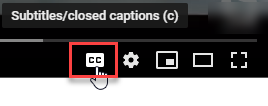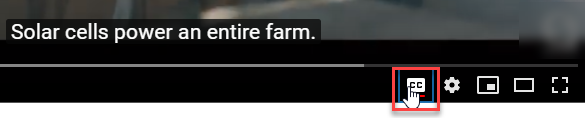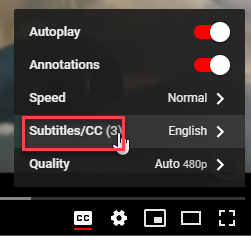How to turn on subtitles on YouTube
Step 1. Browse to YouTube and open the content when you looking for ways to turn on subtitles on YouTube.
Step 2. If the video supports subtitle, you’ll see a CC sign as shown below. This will help you turn on the automatic subtitles on YouTube.
Step 3. Click it and the subtitle will appear. A red line will appear below the CC icon while subtitle is on.
Read Also How to Print an Email in Gmail
Step 4. You can change the language from the settings icon and enable subtitles on YouTube.
That’s it.