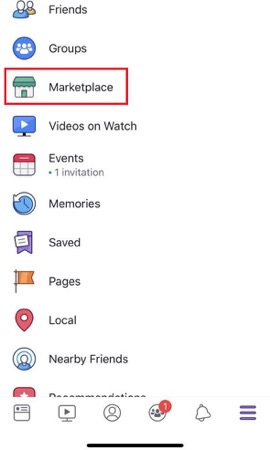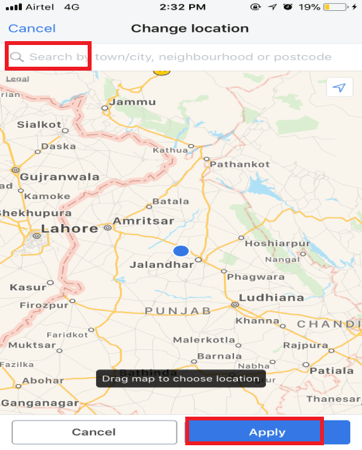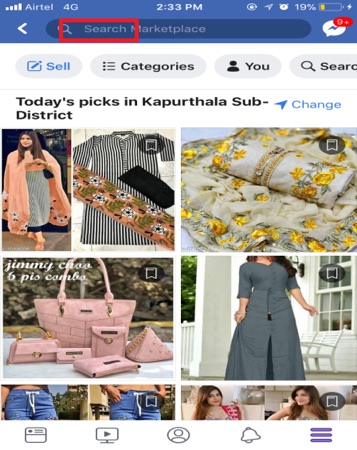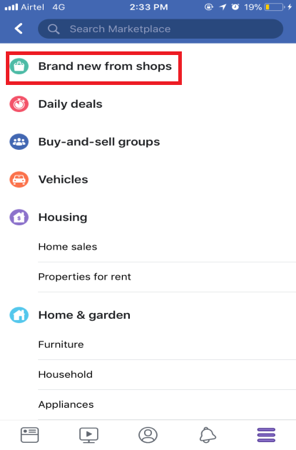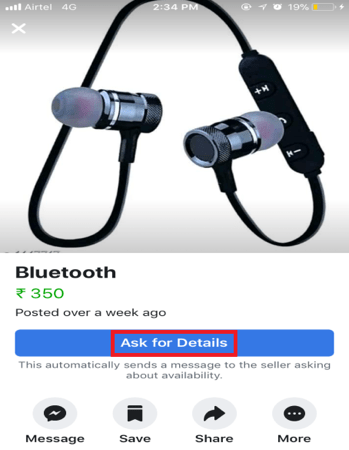Facebook marketplace is one of the essential features of Facebook. Some users face the problem of not working Facebook marketplace on their devices, either Android or iPhone. There are several reasons why it is not working, i.e., your Facebook account age, age, or marketplace feature is not working in your country.
Facebook marketplace feature was introduced in 2016 by Facebook. You should be aware of this thing marketplace feature is not allowed worldwide it’s available in some countries like- UK, US, Australia, and New Zealand. In the upcoming years, this feature will add to other countries. Facebook marketplace is rapidly growing in terms of selling and purchasing things in the local area market. Facebook marketplace feature is available only in iPhone or Android mobiles not supported on the web app. But, this feature will be coming soon for web users too.
Many people are overlaying the problem Facebook marketplace is not working or showing on their iPhone or IPad. This article discusses the best way to access Facebook on the marketplace.
HOW TO USE FACEBOOK MARKETPLACE ON IPHONE AND IPAD
You must follow the below steps to use the Facebook marketplace on iPhone: –
Step 1. Open Facebook on your iPhone or iPad, the blue square icon with a white “f” inside.
Step 2. Tab the three lines symbol appearing at the bottom of the screen.
Step 3. Tap “Marketplace.” It is a green and grey storefront icon.
Read Also How to Wave on Facebook
Step 4. Set your location. Marketplace although will automatically display items for sale near your location.
Step 5. Now tap “shop.” A list of categories shall appear. Tap the “search marketplace” in case you want to do a market search.
Step 6. Select a category of your choice or preference.
Read Also How to Empty Trash in Gmail
Step 7. Tap a listing to check out the details on the category selected and scroll down to see all the descriptions mentioned.
Step 8. You can now contact your seller or owner to know the details by sending or contacting the details mentioned by the owner.
Step 9. If you are applying for a job, then contact by tapping “Apply now.”
That’s it! I hope this article may help find a better method to use the Facebook marketplace on iPhone or IPad. Thank You!