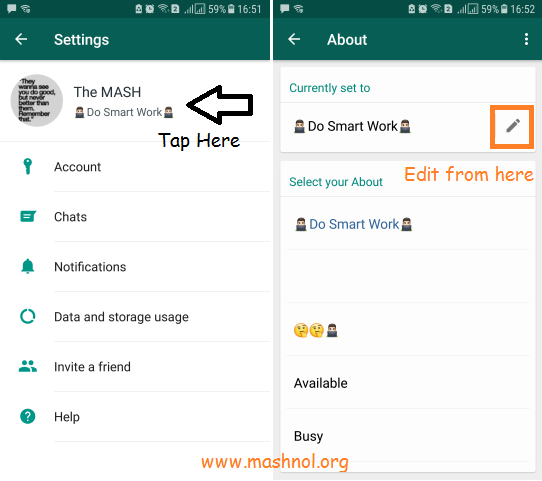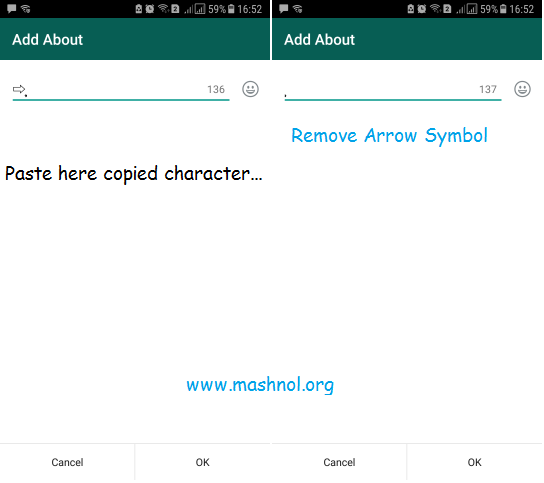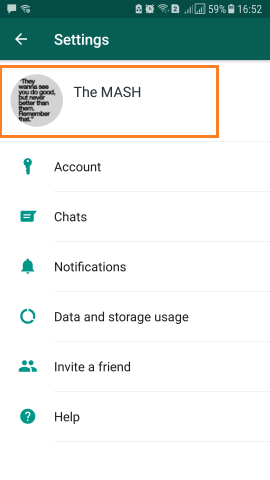Whatsapp officially doesn’t allow to set blank or empty WhatsApp Status (now changed to ‘About’). Whenever you see WhatsApp Profile of any of your friends then you will find something there in About section. So In this article, you will get how you can set Blank or empty WhatsApp Profile Status.
Top Hacks:
- Top 40 WhatsApp Tricks and Hacks [2018]
- How To Send Colourful WhatsApp Messages In Cool Font Styles
- How To Recover Permanently Deleted Emails from Gmail
To set blank WhatsApp Status, you will not require using any third party app. This can be simply done with WhatsApp Unsupported Character. Let’s check out how to set Blank Whatsapp Status.
How To Set Blank | Empty WhatsApp Status
Here we gonna use an Unsupported Character to set empty WhatsApp status. Just follow the simple steps given below:
Also Read: 2 Simple Ways To Send Blank Message On WhatsApp
Step 1: Open Your WhatsApp and Go to Settings from ‘3 vertical dots’ menu icon.
Step 2: Just tap on your Profile Name and Tap on ‘About’ Status. If you have not set anything, then it must be set to default one- ‘Available’.
Step 3: Under ‘Currently Set to’ tap on your current status –> here you can remove the previous one and set a new one.
Step 4: Now copy this symbol/character: ⇨ ຸ
Just paste this copied symbol. Now remove Arrow (⇨) from the pasted symbol and click on ‘OK‘.
Now you can check your About Status is set to Empty/Blank. Pretty Cool!
This is the simplest way to set Blank WhatsApp status. If you have any query, just ask in comments.
Must Read: How To Send A WhatsApp Message Without Saving Contact