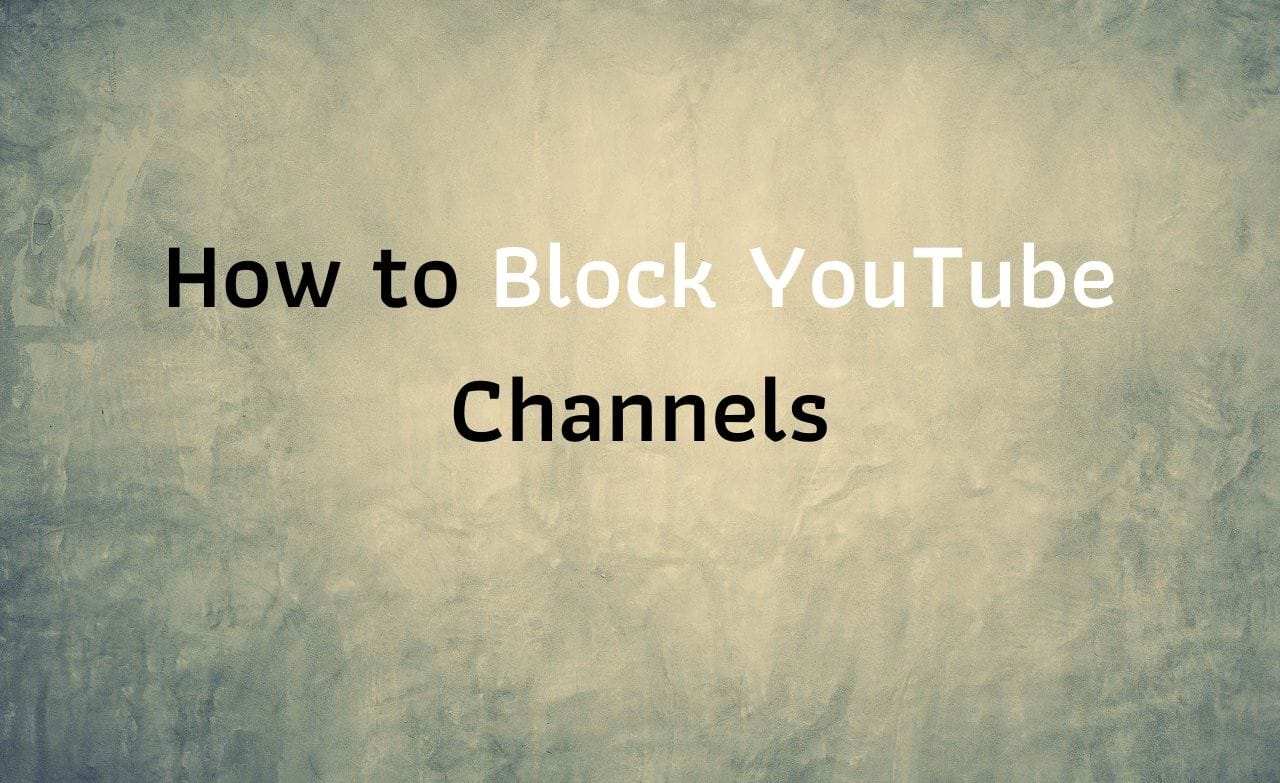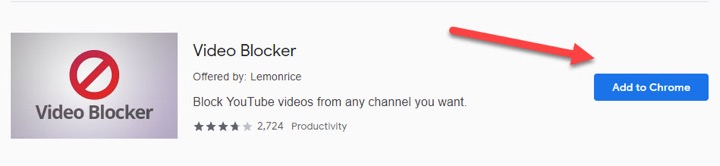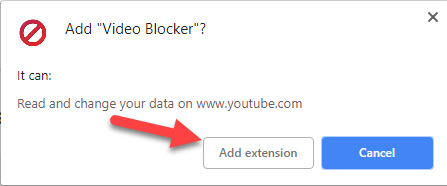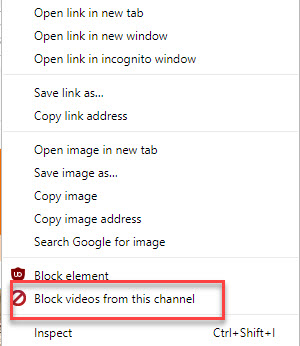How to Block YouTube Channels
Here is the simple method to block channels on youtube:
Step 1. Go to your web browser and launch Chrome Store Web from this link: https://chrome.google.com/webstore
Step 2. From there search for a browser extension named “Video Blocker.”
Step 3. A list of options will show up on the screen. Choose the extension as shown in the image below:
Step 4. Click on the Add to Chrome button.
Step 5. A message asking for the permission will pop to add it on the browser, so, click on the Add extension button. Check the image below:
Step 6. Then you will get a notification showing the extension has been added. The Video blocker icon will be visible at the top right corner of the Chrome Address bar.
Read Also How to See Friendship on Facebook
Step 7. Now launch YouTube and go to the channel you want to add to the block you tube channels list.
Step 8. When you right-click on any of the videos of that channel, you will see the option: “Block videos from this channel.” Click on that option. As shown in the image below:
Step 9. The channel will disappear as it will be added to the Video Blocker list to restrict channels on you tube.
Read Also How to Block Someone on Facebook
Step 10. To check if the channel is blockedor not, you can click on the Video Blocker icon which will show you the list of all the blocked channels of YouTube.