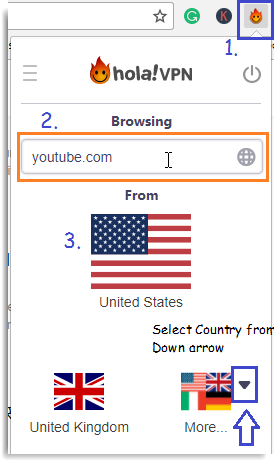Youtube is the biggest online video sharing platform owned by Google. Whenever content creator uploads any video on their Channels, they may restrict their Videos to a specific Country or geographical locations. In that case, if you try to watch these videos you will come across with an error like: “this video is not available in your country”. In this article, we will explain all the possible ways using which you can watch Youtube Video not available in your Country.
Youtube may be blocked by ISP providers in a specific Country (e.g. China) following Government Policy. If you are in that geographical region then also you can watch Youtube Videos using Proxy Sites, VPN etc. Here we are gonna explain following 5 Simple and Best ways to watch all Youtube Videos not available in your Country:
- Using Browser Extension: Hola
- Using Proxy Servers
- Bypass Youtube Restriction By Downloading Youtube Video
- Use VPN to Unblock YouTube Videos Instantly
- Bypass Youtube Region Filtering
FIX: “Youtube Video Not Available In Your Country”
Let’s check out above mentioned 5 Ways to fix this error for both Desktop System as well as for Mobile Devices (Android, iPhone, Windows). You should also read related article: Top 4 Way To Access Blocked Websites [With/Without Proxy, With VPN]
#1. Fix Error Using Browser Extension: Hola
Hola-Unlimited Free VPN is a completely Free Tool available for Mobile Devices (Android, Windows, iOS) as well as for Desktop OS. In your Desktop OS, you can easily download Hola Extension for your Browser (Google Chrome | Mozilla Firefox) and easily change your IP of different listed Country to watch Youtube Videos not available in your Country. Step by Step procedure is explained below:
Step 1: First Download & Install HOLA Extension for your Browser, click here Google Chrome | Mozilla Firefox.
Step 2: Once it is installed in your browser, an icon will get appeared in the Right corner of the Address bar. Now open the YouTube Video that you are not able to access.
Step 3: Now, click on the Hola Extension Icon –> It will take “Youtube.com” as Browsing URL –> select Country from which IP you want to use. For instance, we have selected “US”.
Step 4: Once it is set, Reload Youtube Page and Voilla, you can now watch the restricted/blocked Youtube Video easily !!! You may also like to read: How To Play YouTube Videos In Background [Android/iPhone]
#2. Unblock Restricted Youtube Videos Using Proxy Server
Have you ever thought, how does YouTube or other website track their Visitor Country? The answer is “IP Address”. So, if we hide our real IP and change it with other country IP, then country specific limitation or restriction can easily be removed. Also read: How To Download Torrent File With IDM [More Than 1 GB] FREE
The said work can easily be done using Proxy Sites or Proxy Servers. If you Google it, you will get a lot of Proxy Servers. Here we are listing a few Best Proxy Sites/Servers you can use:
HideMyAss | Hide.Me | Hidester | Proxysite.com | Whoer.net | Kproxy.com
Just open any of the above-mentioned Proxy sites and Enter the Youtube Video URL that you want to watch. That’s It 🙂
#3. Bypass Youtube Restriction By Downloading Youtube Video
Downloading a restricted/blocked video directly is another good solution. If you prefer to Watch videos by downloading them in your system, then you will like this method. In our earlier article, we have already explained how you can download Youtube Videos online in HD. Here we are sharing one more simple method for downloading Youtube Videos, just check it out:
Step1: Let’s consider this is the Youtube Video URL: https://www.youtube.com/watch?v=ap-zqAJBAtw.
Step 2: Now, just replace “http://www.” with “ss” and the final URL will become like this: ssyoutube.com/watch?v=ap-zqAJBAtw. Press Enter and It will redirect you to the official website of “saveform.net”, where you will get the download link with the quality.
Just select the quality of the video and click on download button. You can also download a specific part of Youtube Video using Clipconverter online tool. That’s it!!! Pretty cool ??
#4. Use VPN to Unblock YouTube Videos Instantly
VPN (Virtual Private Network) is always the best solution for hiding your real IP and browsing from other countries IP. So, this method will gonna fix the error of “Youtube Video not available in your country”. Refer our recent article on Accessing Blocked Websites Using VPN Tool.
In the above-mentioned article, We have explained how you can set up your own VPN, using VPNBook. Apart from that, we are sharing VPN tools for Mobile as well as for Desktop system:
- Droid VPN ( For Mobile Device | Windows OS)
- Hotspot Shield FREE VPN (For Mobile | Windows OS | Mac OS)
- Tunnelbear VPN( For Mobile | Windows OS | Mac OS)
- PDProxy (Windows OS)
- Finch VPN (Mobile | Windows OS | Mac OS)
- Hide.me (Mobile | Windows OS | Mac OS)
Just select any of them and install in your device. Setup country in VPN and browser Youtube videos that you could not access earlier. Enjoy 🙂
#5. Bypass Youtube Region Filtering
This is another simple & great method for watching YouTube Videos not available in your country. Give it a try:
A) Let’s suppose, the YouTube Video URL is: https://www.youtube.com/watch?v=MJ7GGUUQI5s .
B) Just replace “watch?v=” with “v/” and the URL will look like this: https://www.youtube.com/v/MJ7GGUUQI5s.
Wow, now You can watch YouTube Video in your browser. 🙂
Conclusion: These are the best possible working ways you can use to unblock restricted YouTube Videos that are not available in your Country. All the methods are tested, just use any of them. You will also like to know:
How To Find The Song Name Without Knowing the Lyrics