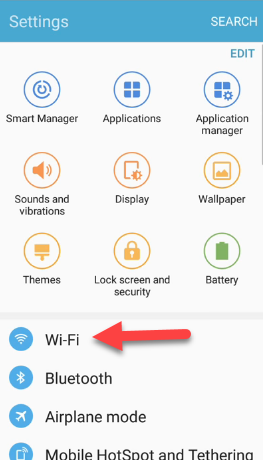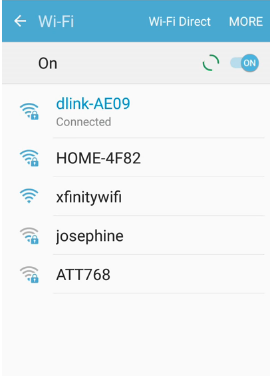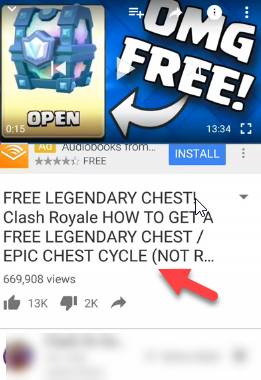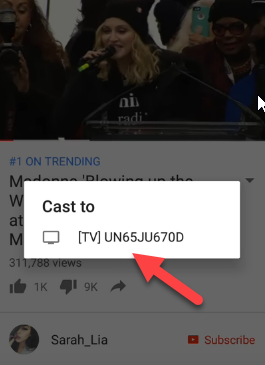YouTube is a great source for connecting with videos. It gives a huge area to share and watch videos. You usually watch videos on mobile. It seems that YouTube videos can only stream on a small screen size. You can watch YouTube videos on TV as well. Most people want to watch YouTube videos on TV, but they don’t know how to set up YouTube with Smart TV. The process to cast YouTube on TV? So this article is for you. You will get here the best technique to how you can watch YouTube videos on TV.
Streaming is possible with any devices like- mobile, computer, tablet, etc., and connects any device with your Smart TV. But make sure you have downloaded the YouTube app because YouTube in a mobile web browser is not supported to cast YouTube video To TV.
How to watch YouTube To TV
To watch YouTube to TV, you can go through the given steps. Have a look below..!!
Step 1. First of all, you should open the Wi-Fi network from your mobile device.
Step 1. First of all, you should open the Wi-Fi network from your mobile device.
Step 2. Then you should need to connect your mobile phone to the same Wi-Fi network which your chrome cast connected.
Read Also How to Open and Access Gmail Contacts
Step 3. After connected to the Wi-Fi network, you need to open the YouTube app on your mobile device.
Step 4. Then you need to open the video and click on it.
Step 5. Now you will see the pop window just like Cast to, and you have to select it.
Read Also How to Remove Captions from Snapchat Pictures
Step 6. After that, you can be streaming YouTube to TV by following these steps.
That’s it! This article may help to find the best way to cast YouTube to TV. Thank You!