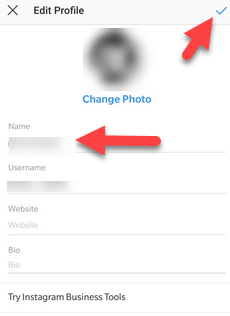Some social media platforms have limits to change the username and display name. Some don’t let you change your name. Instagram provides the facility to change Instagram name anytime when you want. It has two types of names. One is a username, and the second is a display name. Users don’t know how to update Instagram names. So in this article, you will learn how to update your Instagram name.
The display name doesn’t need to be unique. You can contain emojis, special characters in the name. Display name which shows below your profile picture.
The username shows above your profile picture. It should be unique. Otherwise, Instagram will give you an alert message that the username already exists. It can’t be longer than 30 characters. You can add only letters, underscore, periods, and numbers to it.
How to update Instagram Name
To change the Instagram name, you can follow the steps below, have a look.!
Step 1. In the first step, you have to log in to your Instagram account and go through your profile.
Step 2. Then you are required to click on the edit profile button, which is at the top of the page.
Read Also How to Create Seamless Looping Videos for Instagram
Step 3. Here, you can see the options like name, username, and bio, etc.
Step 4. If you want to change the Instagram name, then you have to click on the name section.
Step 5. Now enter the new name you want to show on your profile, and after that, choose the right tick, which shows at the right side corner of the page.
Read Also How to Send a Fax from Gmail
Step 6. After this process, your Instagram name has changed, and you can verify it by going through your profile.
That’s it! I hope this article may help to provide the best solution to change the Instagram name. Thank You!