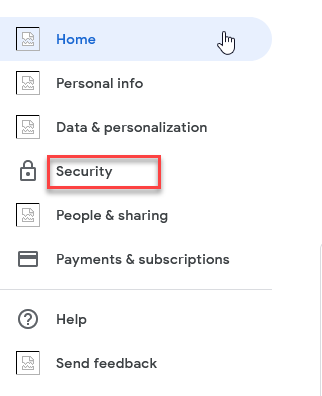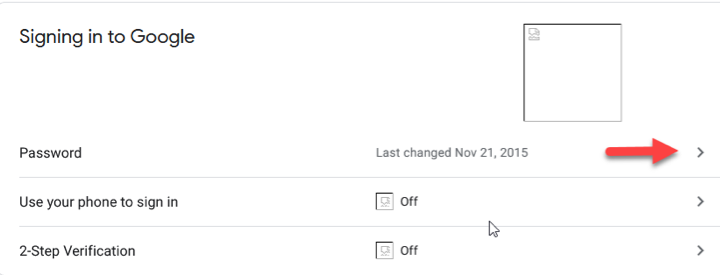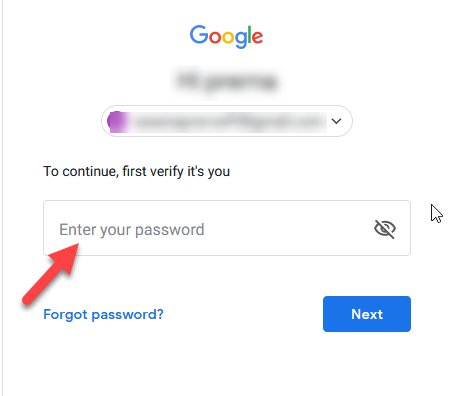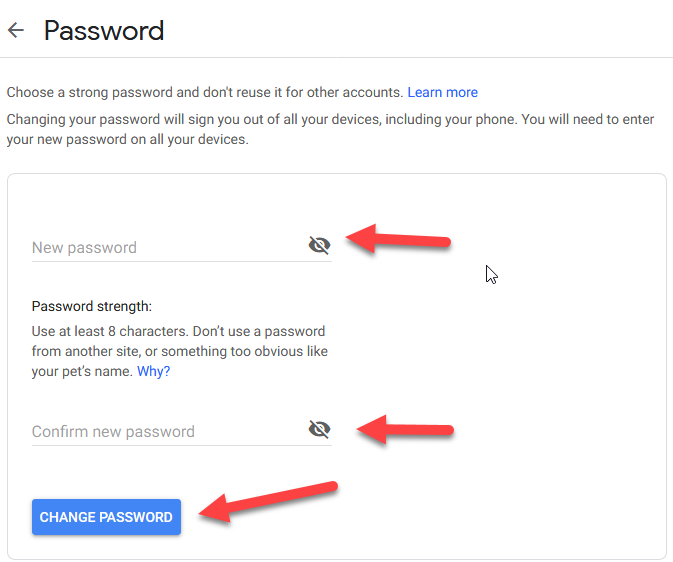How to Change YouTube Password
Those individuals, who want to change their Youtube password, should read the instructions which are provided here.
Step 1. To change the Youtube password, you need to change the Google account password because your Google account password is the password of the Youtube account.
Step 2. So, first of all, you have to open the Google account by going through the link myaccount.google.com
Step 3. After that log in your account and then you need to click on the security link which is mentioned under the account section.
Read Also How to Empty Trash in Gmail
Step 4. Now, you can press on the password tab under the signing in Google.
Step 5. On the next page, Google will ask for verification that it’s you or not.
Step 6. So, you are required to enter the current password and click on the next button.
Step 7. By doing this, you can enter the new password in the given box.
Read Also How to Link Instagram to Facebook
Step 8. And after that, you have to click on the change password button which is available below.
Step 9. Now, you have updated YouTube password by changing the Google account password.
Step 10. You can log in to your youtube by entering the new password.