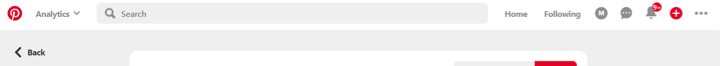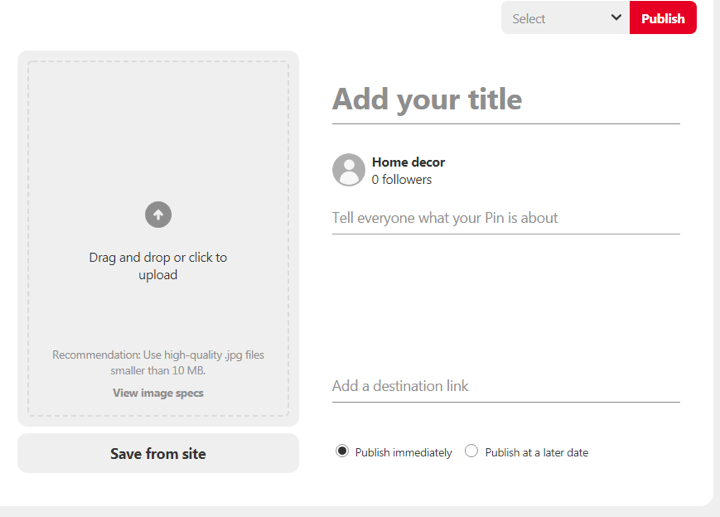Pinterest Pin is a visual graphics website to inspire and discover the ideas like- birthday parties, recipes, home décor, cooking, etc. A place where user can convert their imagination into reality. You can create your desired pin, decorate it accordingly. You can save pins to boards to keep them organized and use them whenever it needs.
The pin is a very cool and creative thing which you love it. But some questions will quickly strike your mind like: – How to create a pin on Pinterest? Does pin matter to grow the business? Is it helpful? This article will help to learn about Pinterest Pin maker and how to pin work.
The Pinterest pin is a bookmark that can be products, images, or videos. You can save those items for later use.
Home Feed is a place where you can find your pins for people, businesses, products, etc. It bases on your activity. You can see and follow the pins from other people and boards. The Pinterest pin can also choose by keywords that you need to type in the search bar like- birthday party, and you will see the pins related to the birthday party theme, décor, gifts, food recipes, etc. You can save on boards, use and share the pins more and more.
How to create a pin on pinterest
Step 1. Visit https://in.pinterest.com/ and log in with a login credential.
Step 2. To create a pin, first, you have to click on the “+” sign, which is on the top of your account.
Step 3. You have to upload the image, or you can drag and drop your image to create a pin.
Read Also How to Create A New Gmail Account
Step 4. After that, you have to add the title and description, and link (this is optional) to the image.
Step 5. Click on the publish button.
That’s it! I hope this article may help to find the best way to create a Pin on Pinterest. Thank You!