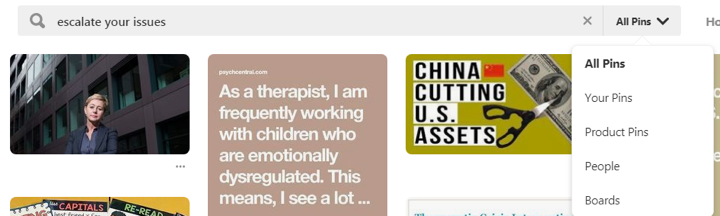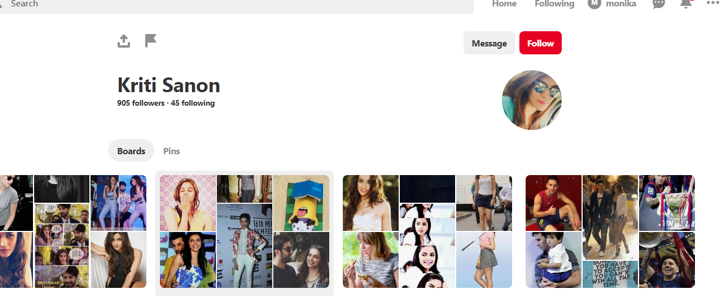Pinterest is a new thing for some people. So they don’t know how to find and follow someone on Pinterest. It’s the easier thing to do. Firstly, you need to create a Pinterest account. After creating the account, it becomes trouble-free work to find and follow the people on Pinterest. In this article, you will learn the basic method how to find and follow on Pinterest.
Pinterest is like a search engine to use the search engine to find people, and once you find the particular person, it becomes easier to follow them. It is not hard to find and follow someone on Pinterest.
If you are new on Pinterest, the three special activities you will do most: –
- Find the people that share your interest on Pinterest.
- Find someone specific by name.
- Follow someone who shares your interest.
How to find & follow someone on pinterest
Follow few simple steps shown below to find & follow someone on Pinterest:-
Step 1. Visit https://in.pinterest.com/ and log in with a login credential.
Step 2. First, you have to enter the person’s name in the search bar whom you want to follow and find.
Step 3. After that, you have to select the “People” from the menu bar, which is just next to the search bar.
Read Also How to Open and Access Gmail Contacts
Step 4. Then click on the person’s profile picture to follow.
Step 5. Finally, click on the “Follow” button, which is on the top of their profile.
Read Also How to Download All of Your Emails From Gmail
Step 6. In this way, you can “Find & Follow” anyone on Pinterest.
That’s it! I hope this article may help to learn the best method to Find and Follow someone on Pinterest. Thank You!