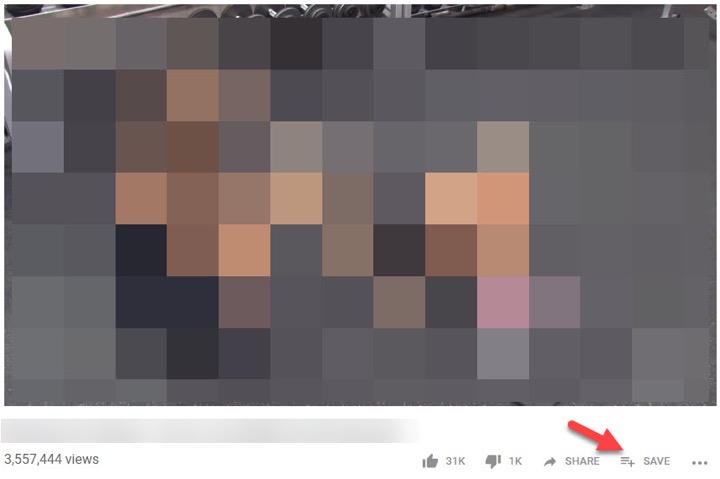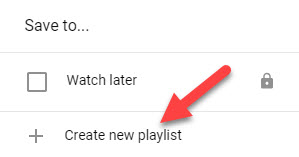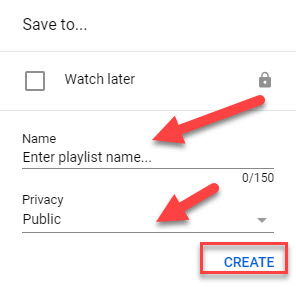A playlist is a collection of videos. YouTube users can easily create Playlist in which they can save videos of their choice. Playlist plays a great role in YouTube surfing. You can share the Playlist with your friend. They can watch and add other videos to your Playlist. You can go to Library tab to see your Playlist. Many users don’t know how to create a Playlist on YouTube. How can they manage Playlist? This article gives you the accurate method to create a Playlist on YouTube.
Earlier, I mentioned that Playlist has a special place in YouTube. You can create your own choice videos with different genres and make different folders to manage them accordingly. So in this blog, you will see the process to create YouTube Playlist.
How to create playlist on youtube
Here is the process to make Playlist on YouTube:
Step 1. First, navigate to the YouTube site.
Step 2. Then located the video you liked and want to add to your Playlist.
Step 3. Click on that video.
Read Also How to Link Instagram to Facebook
Step 4. Beneath that video, you will find the “Add to” button, with three lines with a plus icon. Click on it. You can see the icon check in the image below:
Step 5. It will open a dialogue box for you.
Read Also How to Remove Captions from Snapchat Pictures
Step 6. You can select the “+ Create new playlist” option, which is a youtube playlist maker. Check the image below:
Step 7. Now for the chosen video, you have to enter the playlist name under the name section.
Step 8. Also, you can keep the channel privacy settings as per your need ranging from public, unlisted, or private. As shown in the below image:
Read Also How to See Friendship on Facebook
Step 9. Finally, click on the “Create” button to make Playlist on YouTube.
Step 10. Now your YouTube playlist will create successfully.
That’s it! I hope this article may help to find the best method to create Playlist on YouTube. Thank You!