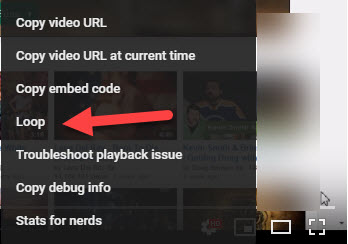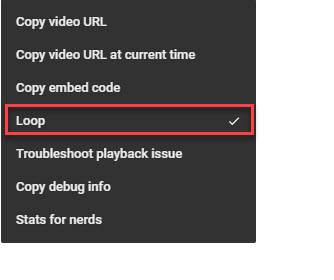YouTube is a great social media platform. YouTube plays millions of videos in a day. If the user wants to watch any video, his or her preference would be YouTube. We play videos on YouTube, and sometimes we want this particular video should repeat or loop on YouTube. How can to loop YouTube videos? Is there any process to do it?
In this article, you will see the appropriate process to loop video on YouTube. It’s not hard to process to do on the computer, but it isn’t easy to do on mobile. The level of complexity will depend on that how are watching the video.
How to loop a YouTube video
Here is the simple process to loop YouTube video: –
Step 1. First, open any browser of your choice and navigate to the YouTube site.
Step 2. Find and tap open the video on YouTube for which you want to make a YouTube video loop.
Step 3. Then take your mouse cursor on that particular video and right-click your mouse button.
Read Also How to See Who is Following you on Facebook
Step 4. It will pop up a dialogue box on the screen with some list of option in it. As shown in the image below:
Step 5. In this box, you will notice the “Loop” option, which is our requirement.
Step 6. So, tap on that option with the left mouse button to activate it and to begin YouTube video loop.
Read Also How to Create Seamless Looping Videos for Instagram
Step 7. Once activated, if you right-click the mouse again, you will see a checkmark next to the option “Loop” in the box. As you can view in the image below:
Step 8. This checkmark means your selected YouTube video will now automatically repeat on loop whenever it ends.
That’s it! I hope this article may help to find the best way to loop or repeat YouTube videos. Thank You!