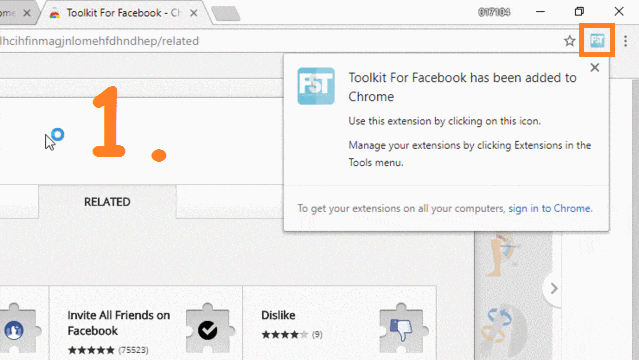Facebook, largest Social Media Platform, is connecting billions of people across the World. You may contact many people & become friends on Facebook. You can easily contact your Facebook friends via email or phone. If you don’t want to ask everyone to get their contact details, then you get these details manually by going through their profile.
But, It becomes a very tedious task to go through manually to everyone profile to get contact details. Don’t Worry, We are here. We believe in Smart Work rather than Hard Work. We have already shared an awesome trick for getting Email Address of your Facebook Friends. Now, in this article, we are here come up with a smart way to export facebook contacts or phone numbers. Let’s check it out.
Related Article:
- Best Way To Send Message On Facebook Without Messenger [Android/iPhone]
- Log Out Facebook Account Remotely From All Devices [1-Click Trick]
- Facebook: How To Revoke Access To Third-Party Apps
Export Facebook Friends Contacts | Phone Numbers
Yes, you can easily get or extract phone numbers of all your Facebook Friends without doing any exercise, with the help of an awesome Google Chrome Extension: Toolkit for Facebook.
This is an automation tool for doing many tasks on Facebook with just a couple of clicks, for ex: Accept/Reject friend request, follow/unfollow friends etc. We will cover its all other awesome features in another article, here we will focus on how we can extract or export phone number of Facebook friends using this tool.
Let’s understand step by step procedure as given below. Also, Watch 3 min Live Video Tutorial attached below.
Step 1: First Open Google Chrome Browser and Install ‘Toolkit for Facebook’ chrome extension in it. After adding this extension, an icon will appear at the end of the address bar.
Step 2: Now, Login to your Facebook account.
Step 3: Just click on the “Toolkit for Facebook” icon from the address bar –> in the “Tools” Tab –> Select “Full view”. Below you can see a list of various task you can perform with this tool.
Just scroll down and you will get a task- “Get public phone numbers of your Facebook friends”. Click on “Start Tool” button under this task. Also Read: Text Formatting in Facebook Post.
Step 4: It will open a new tab as shown in Image no. 4 of above GIF Image. Just click on “Start Generating list…” button. Instantly, it will start exporting phone numbers of your friends one by one. Just wait to complete it the process.
In the end, when it processed all, you will get data in form of “Facebook Friend Name, Profile Image, Phone Number, View profile Link”. You will also get an option to export this whole data and save in your system. That’s it.
For practical understanding, Watch this Video Tutorial:
Pretty Cool… Now you can easily export phone numbers of your Facebook Friends. Like this article? Why not share it? Also, give your valuable opinion and suggestion in the comment section below. You would also like to know:
How To Post Voice Message and Audio Comment On FACEBOOK