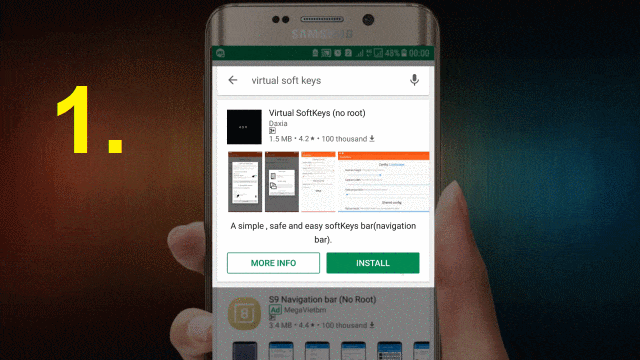Is your Android device menu buttons (Home, Back) not working properly? It can be due to a hardware problem. If it is so, then you have to go to service centre and have to spend money to get it fixed. If you don’t want to spend money on your smartphone/Android Device, then you are at the right place. Here we will tell you how you can fix broken home/back button on your Android Device.
YES, this can be easily fixed without going anywhere and also without spending extra money using the concept of “on screen keys”. A lot of various Free apps are available on Google Play Store using which you can Fix broken home and back button of your Android Device even without rooting your device. Let’s check out some of such great apps and how we can use to fix home and back button.
Also Read:
- How To Hack WhatsApp Account of Friend in 30 Seconds
- 4 Different Ways to Share Files Between Android And PC
- How To Copy Protected Text From Website In Chrome Browser
[Fix] Android Home and Back Button Not Working?
If you search on Google Play Store for Keys for Home and Back Button, you will get a lot of Free Apps for your Non Rooted Android Device, for ex: Virtual SoftKeys [No Root], Soft Keys etc.
The basic functionality of all such apps is almost same. so, here we are going to explain any one of such apps. For instance, let’s consider: Virtual SoftKeys[No root] app. Just follow the simple steps given below and also watch the Live Video tutorial given below.
Step 1: First open Google Play Store and install Virtual SoftKeys[No Root] app on your Android device.
Step 2: On the Welcome Screen of this app, a window will pop-up where you have to allow this app to use “Accessibility service” for proper functioning, as shown in Image no. 2 of below GIF Image. Go to Settings –> Scroll down and tap on “Virtual SoftKeys” –> Toggle “On” this service.
Do you Know? How To Track/Find Your Lost Mobile Phone – In 30 Seconds
Step 3: Now open this app again and on the home screen, you can set the “Height, Width, Position” of the on-screen soft keys. There are other basic settings you can do change as required.
Step 4: Stage is set up. Now, just Scroll from Bottom of the Screen to Up and On Screen Virtual Soft Keys for your Android device will be on. Use these soft keys to perform all the task as you did with actual home/back button keys.
To disappear the on-screen keys, just scroll down these keys. For practical understanding, also Watch 2 Min Video Tutorial:
This simple hack saved you from spending money and fixed this problem instantly. You can also use other similar apps available on Google Play Store and also share with our visitors which app you are referring, in the comment section below. You may also like to know:
2 Best Way to Download | Extract All WhatsApp Group Contacts