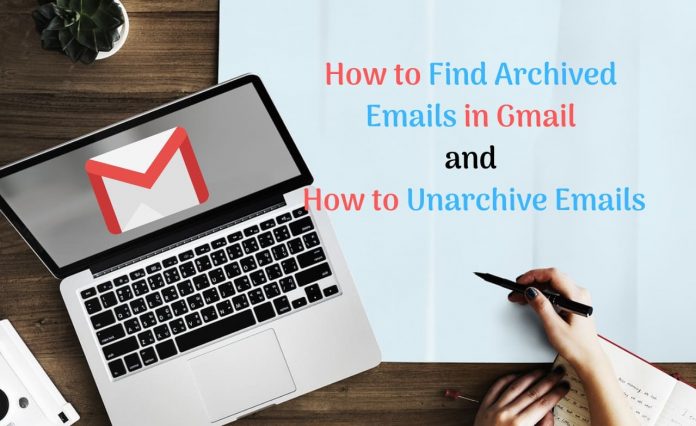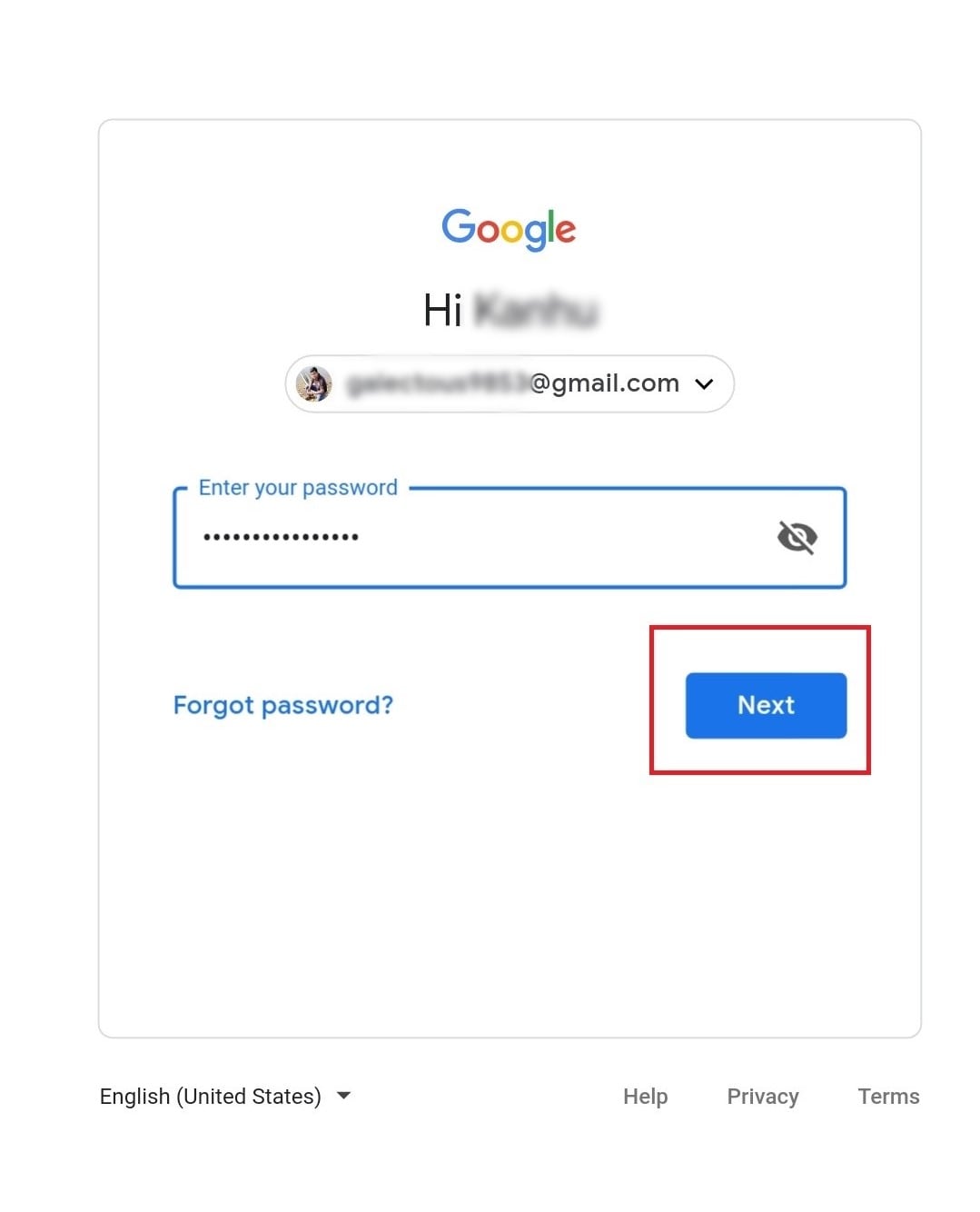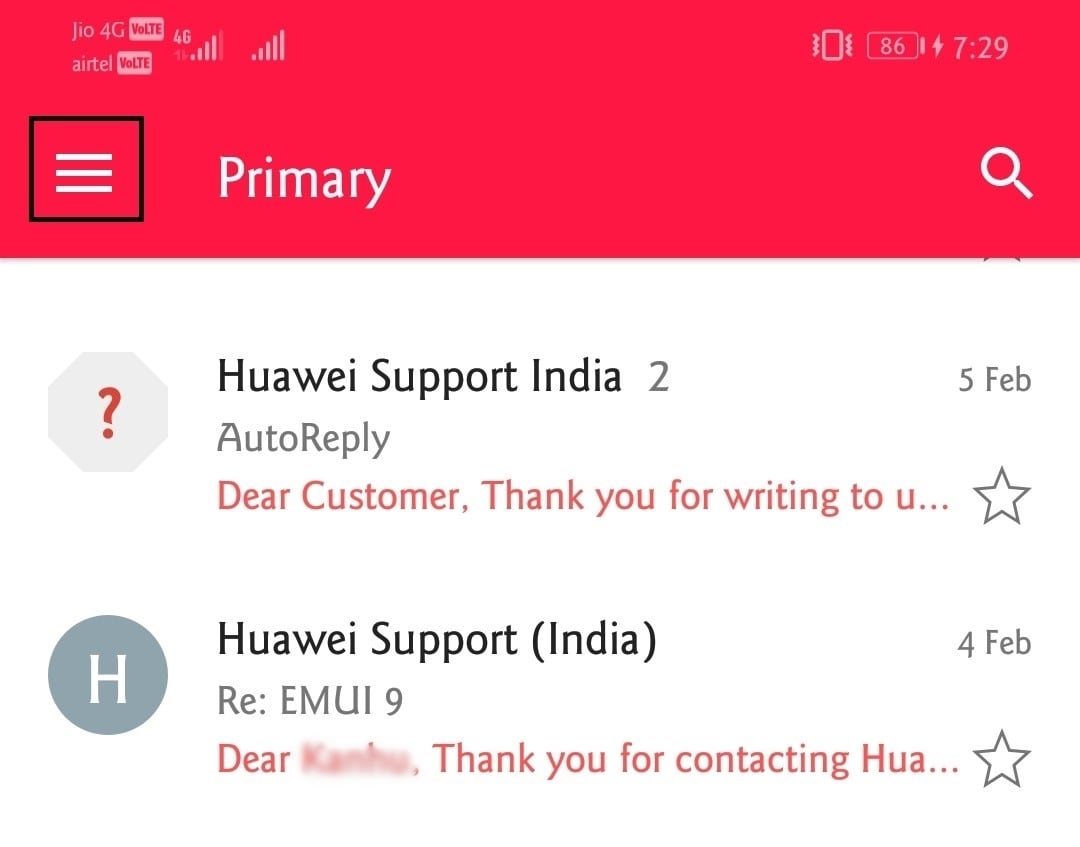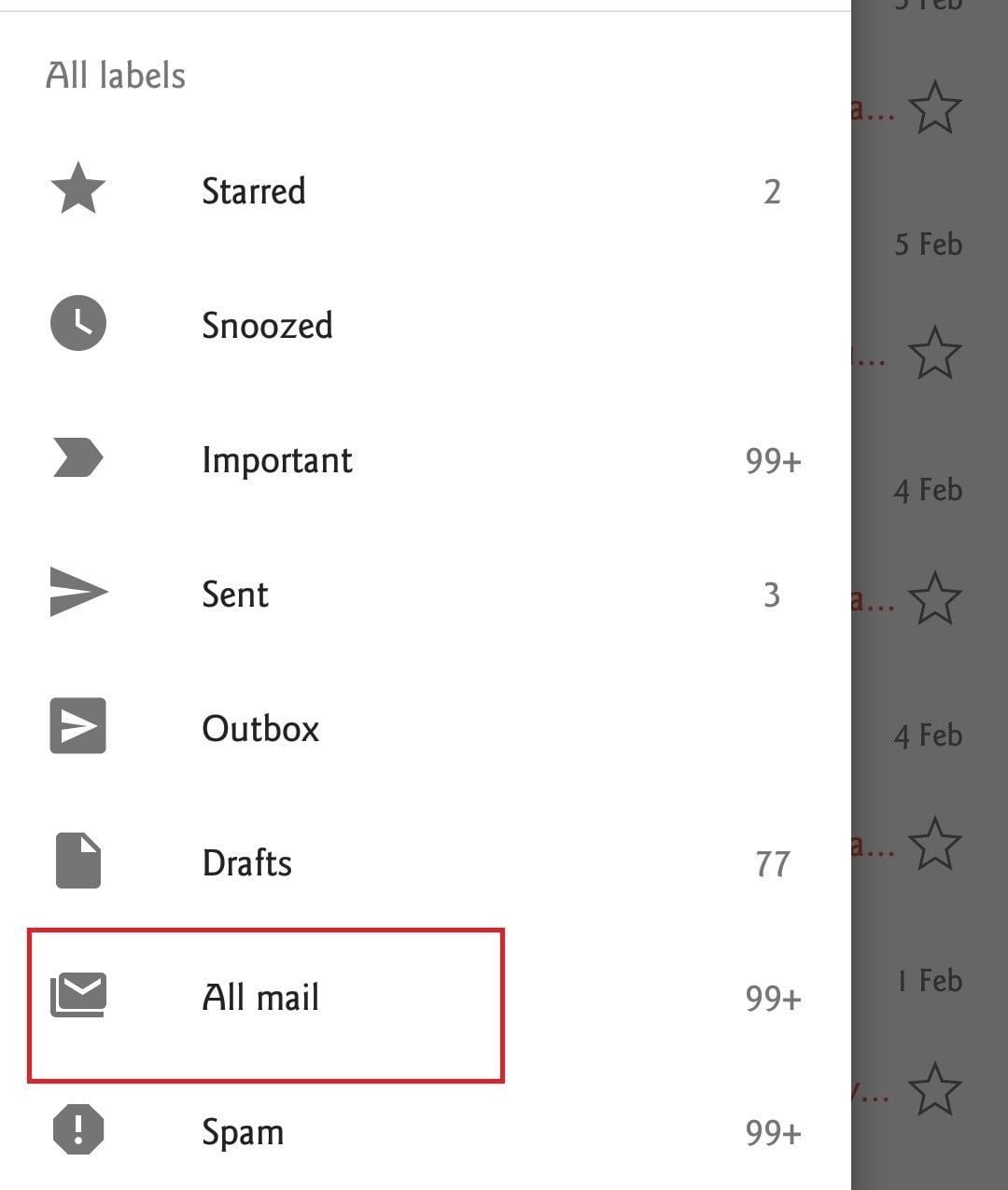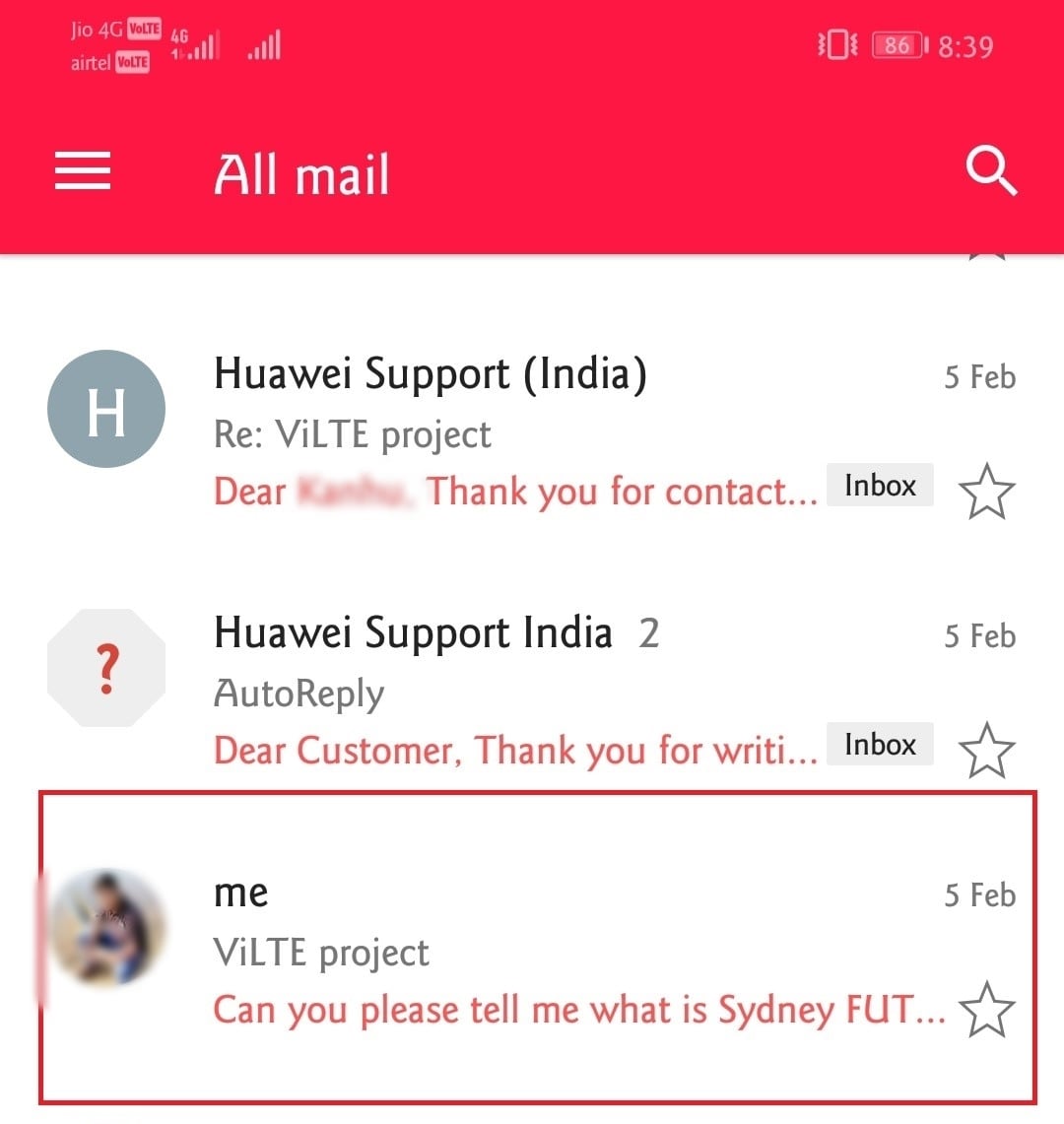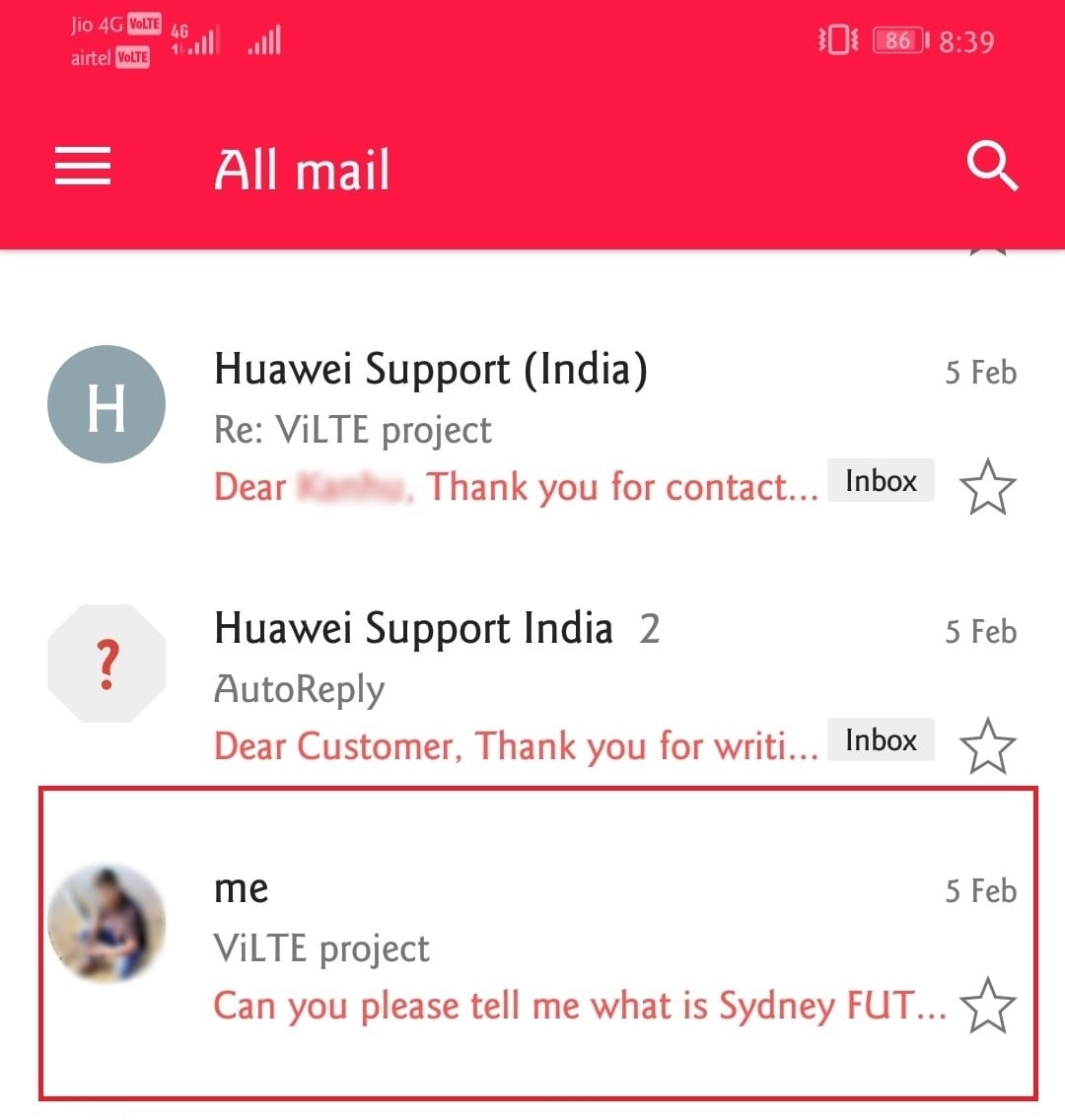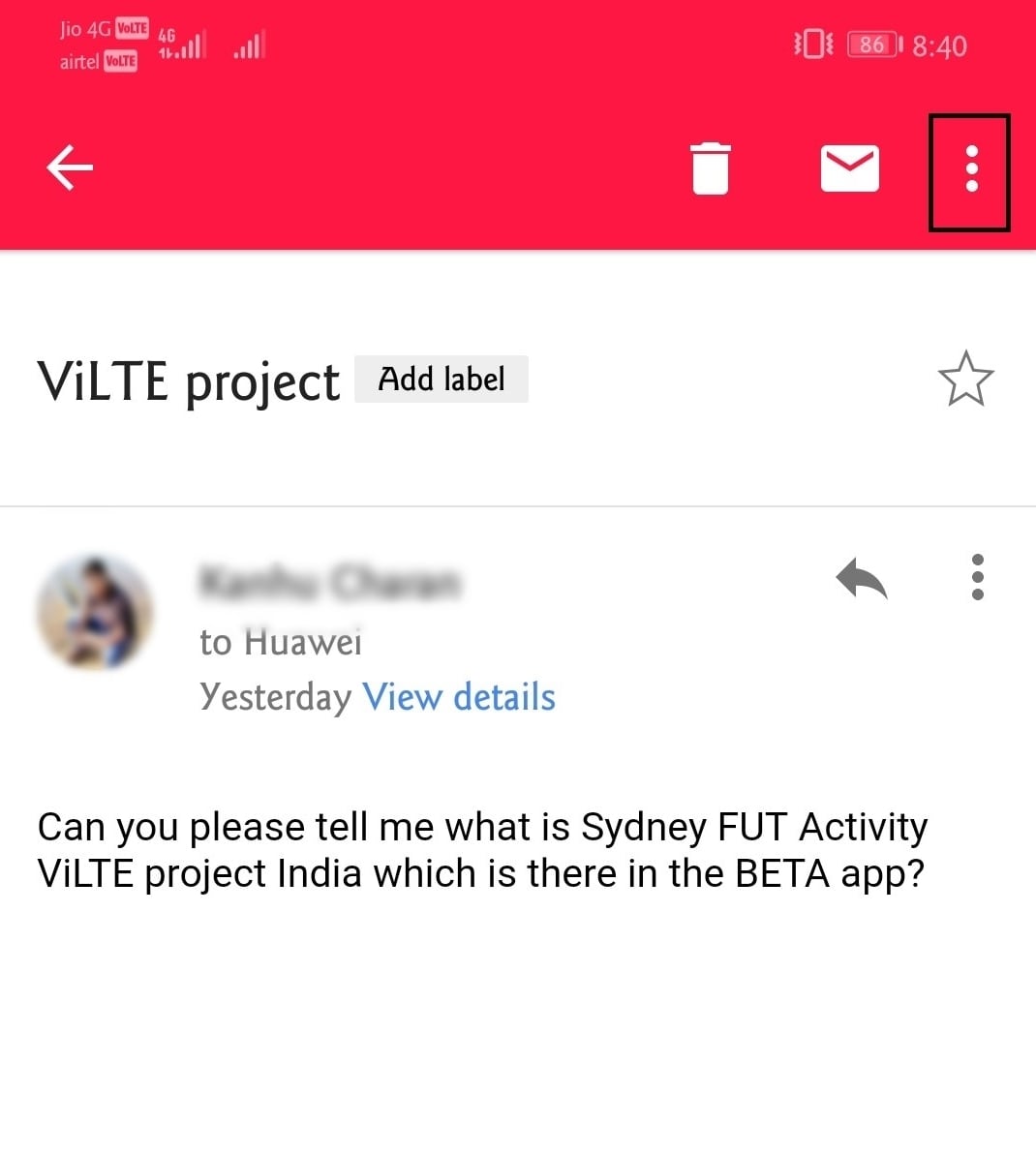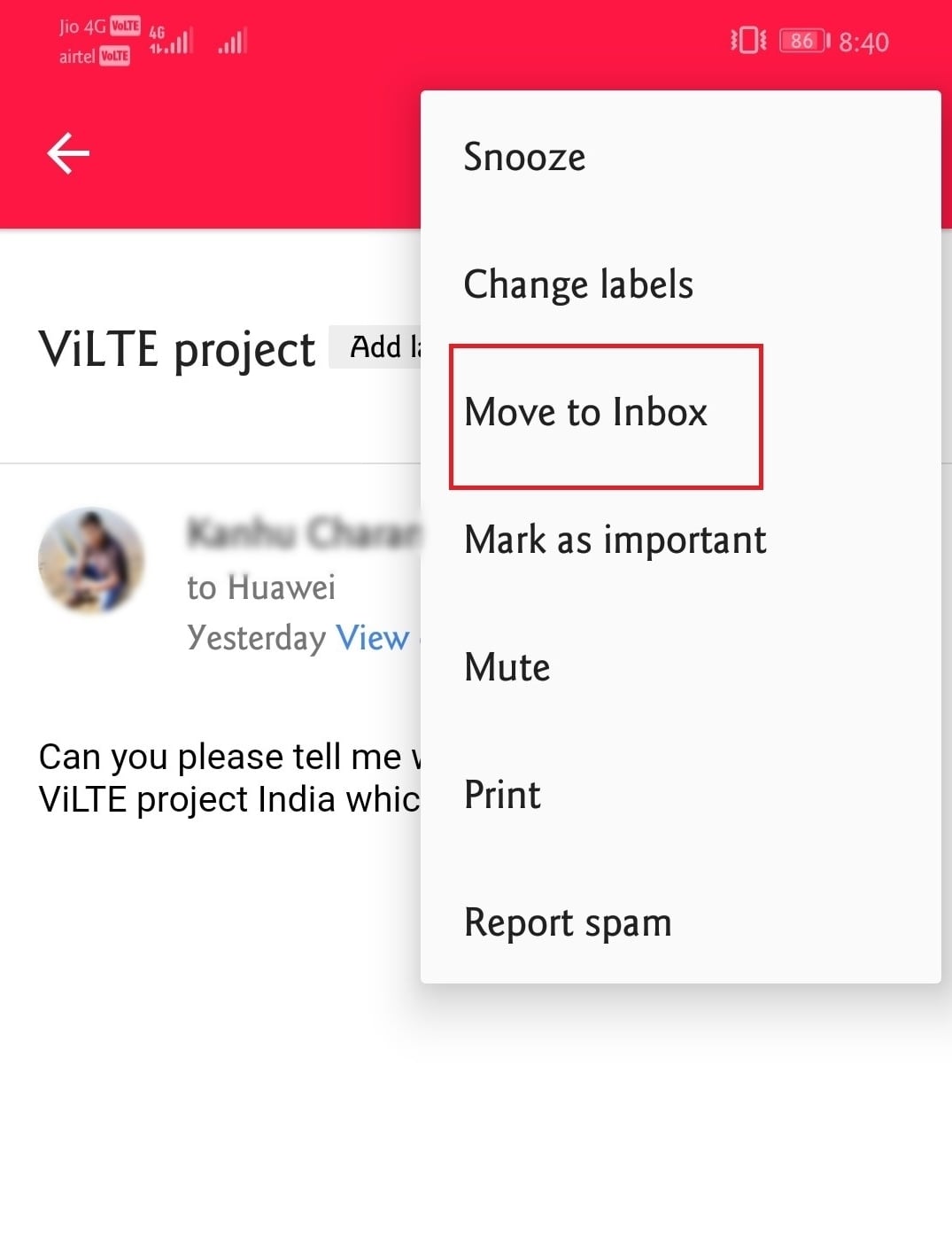If you have archived emails in Gmail to hide from your Inbox or Folders/lables, then you can easily retrieve these archived emails easily.
Let’s check out how to find archived emails in Gmail?
How to find archived emails in Gmail
At times, it happens that instead of deleting a mail, we mistakenly archive it and these archived messages can easily be retrieved.
Just follow the simples steps as given below:-
Step 1: In order to find archived emails in Gmail, first open your Gmail account. If you are not logged in, sign in by entering your Google email ID and Password.
Step 2: Click on ☰. You will find it on the upper left side corner of the screen. Once you click on it, a pop-out menu will appear.
Step 3: For viewing archived emails in Gmail, click on “All Mail” option which you will find in the middle of the list.
Step 4: Now search for the archived mail in the All Mail folder. The archived email is the one which does not have the tag “Inbox” mentioned on right side bottom of its subject line.
Step 5: If you want to un-archive emails in Gmail, repeat the Steps 1 to 3 all over again. Then select the email that you want to unarchive.
Step 6: Now click on the option “⁝”. You can find this on the upper right corner of the screen. Doing this displays a pop-up menu.
Step 7: Now click on “Move to Inbox”. You will now find the archived email back in the inbox.
That’s it. Now you can find these archived emails on your Inbox folder.