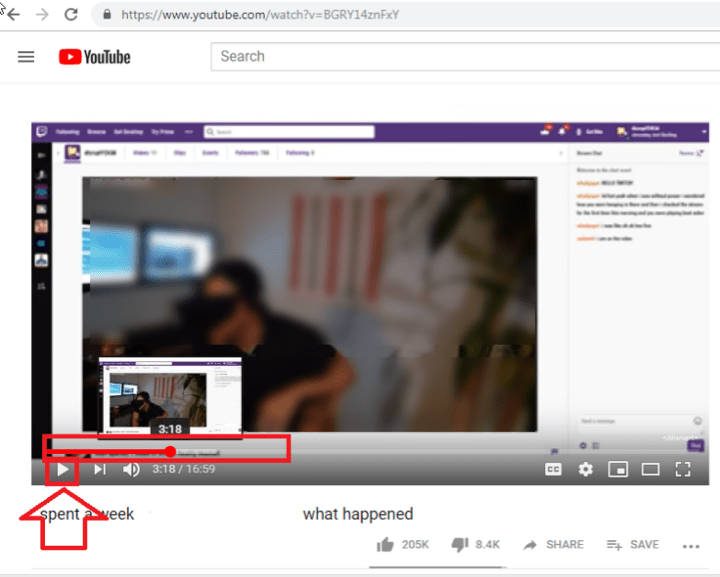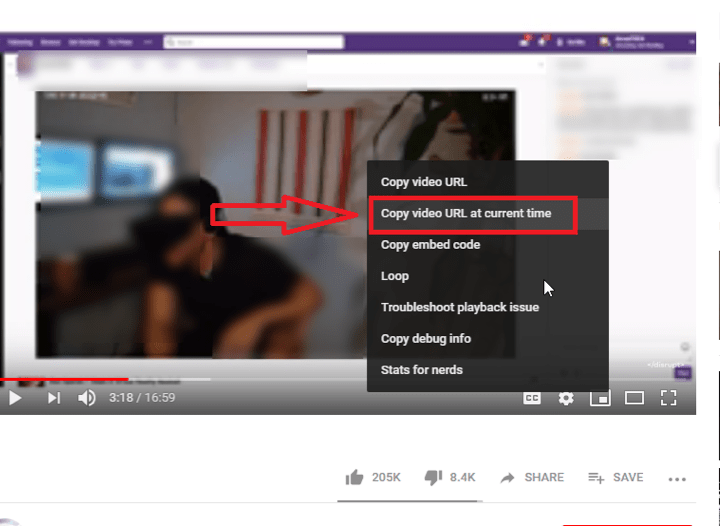YouTube is the biggest impactful online social media platform. It gives the right to anyone to make their channel and share videos. Have you ever wanted to share your specific part in a YouTube video? Now you have a moment. This article will show you the way to share a specific part of your video on YouTube.
You want to link a specific time of the video on YouTube so you can. Suppose at the end of the URL you see something like this: – #t=40m10s. It means this link will take you into that video in 40 minutes and 10 seconds. This linking of particular minutes and seconds is very helpful. Here you will see how you can share your specific time on YouTube video.
How to Link to a Specific Part in a YouTube Video
To Share A Specific Part in a YouTube Video or to Link a Specific Part in a YouTube Video, you need to follow the hassle-free steps which are well uttered below:
Step 1. Navigate the Youtube.com link in your web browser.
Step 2. After that, login in your account (In case if you have not).
Step 3. Then choose the video you want to Link to a Specific Part in YouTube.
Read Also How to Delete a Gmail Account
Step 4. Then, Select the time in a YouTube Video and hit to the “Pause” button.
Step 5. When Video stops, you need to hit the “Right-Click” on your cursor or mouse to link a Specific Time in a YouTube Video.
Step 6. A drop-down list will open. Select the “Copy Video URL at Current Time” option from the list.
Read Also How to Find Out Who (Or What) Is Accessing Your Gmail
Step 7. That link of a Specific Part in a YouTube Video is automatically get copied to the clipboard.
Step 8. You can Share that Specific Part of a YouTube Video directly through the share option.
Step 9. Tap on the “Share” Option available right below on the YouTube video. Then, select the “Check Box” asking you to share a link a specific part in a YouTube video.
Step 10. Then, share a link to a particular time in a YouTube video.
Read Also How to Create A New Gmail Account
Step 11. You can also copy and paste elsewhere you want to share it.
Step 12. This is how you can link to a specific part in a YouTube video.
That’it! I hope this article may help to find convenient way to link specific part in a YouTube video. Thank You!