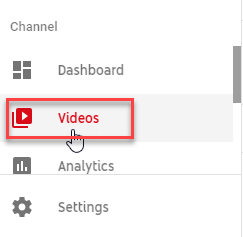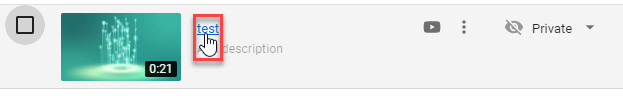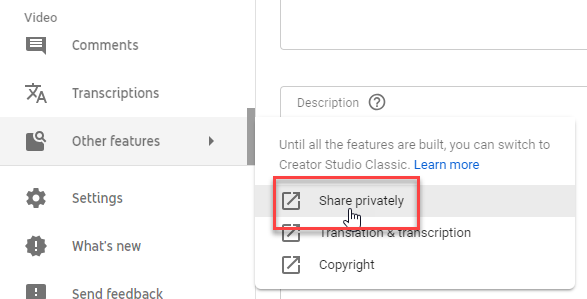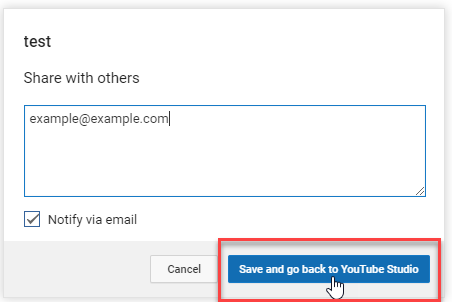YouTube is one of the biggest social media online platforms, where you can watch videos of different-different genres. Other social media platforms like- Facebook. Twitter, WhatsApp, etc., are also using YouTube to sharing videos and links. People are mostly used to YouTube to watch online videos, and every kind of video can watch in it. So uploader has the right to make the video category private or restricted. In the private category, only authorized users can watch that private YouTube video.
So now the question is this, How can you Watch Private YouTube Videos? Is there any method or way to view private YouTube videos? This article gives you the way to watch private YouTube videos. To watch private YouTube videos, the private must be shared with the specific emails who can access those.
Watch private YouTube videos
You must follow the below steps to watch private YouTube videos: –
Step 1. Browse to https.//studio.youtube.com
Step 2. On the left sidebar, click Videos to let people view private YouTube videos
Step 3. In the list, click on the title of the video to go to the edit page.
Read Also How to Delete a Gmail Account
Step 4. In the edit page, go to Other Features > Share privately.
Step 5. In the next page, enter the mail IDs which can have access private YouTube videos.
Read Also How to Recover Your Facebook Account When You Can No Longer Log In
Step 6. Click Save and go back to YouTube Studio. Those mail IDs now have access to those private videos.
That’s it! I hope this blog may helpful to find best solution to get access private YouTube videos. Thank You!