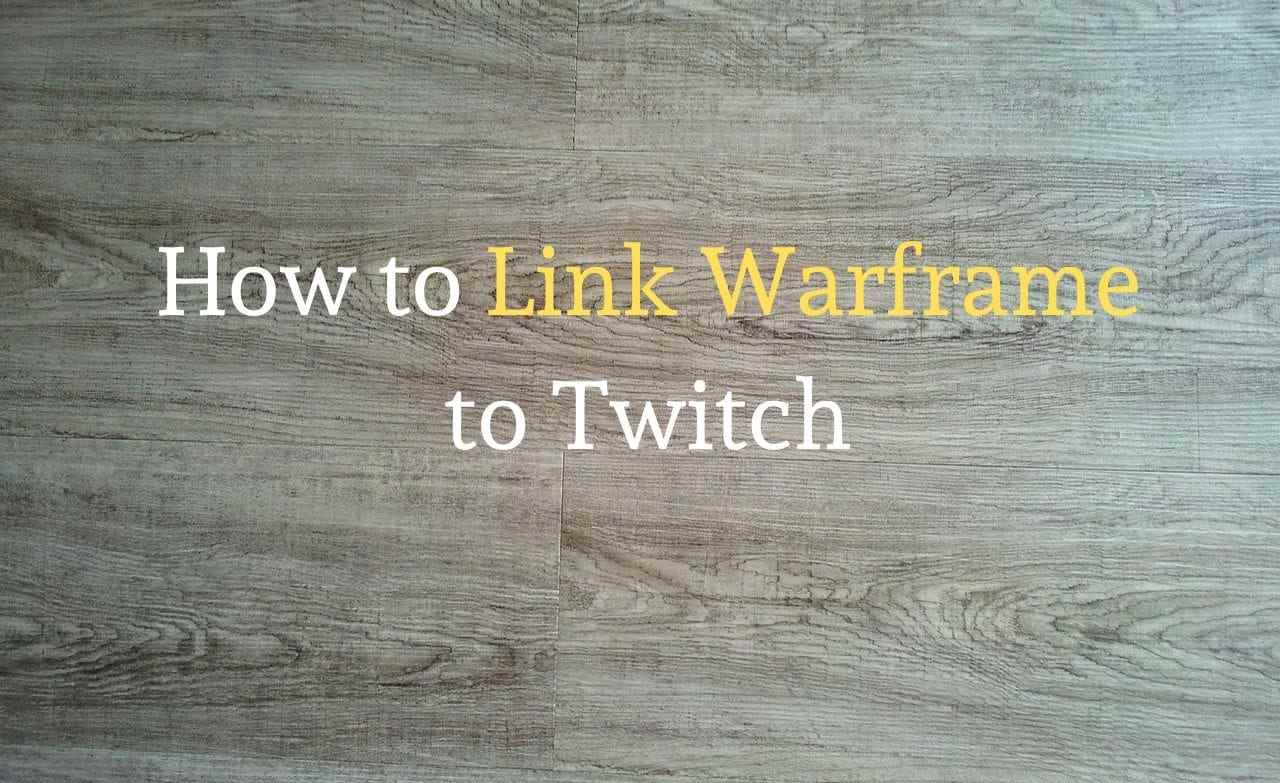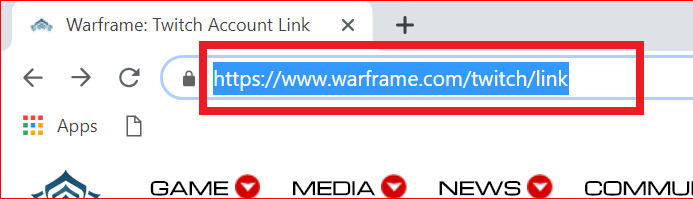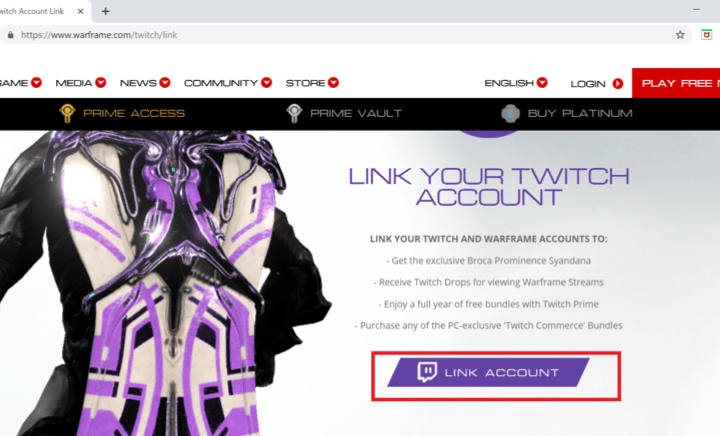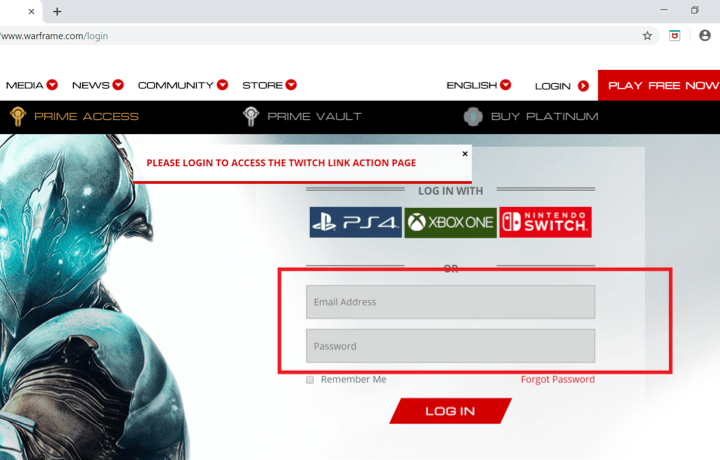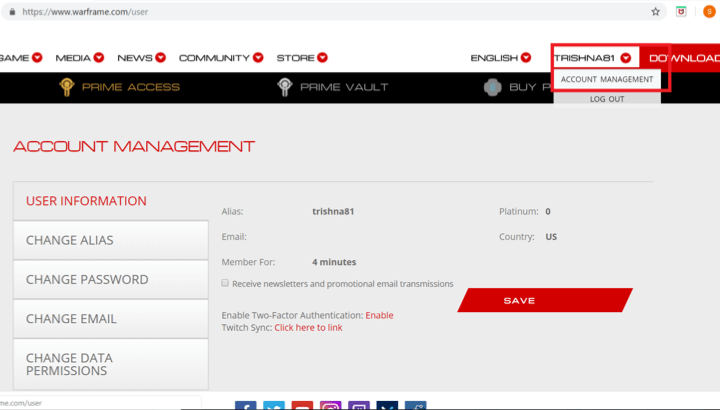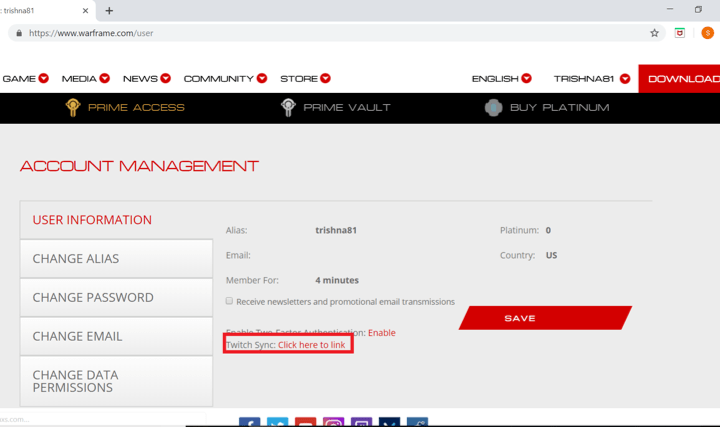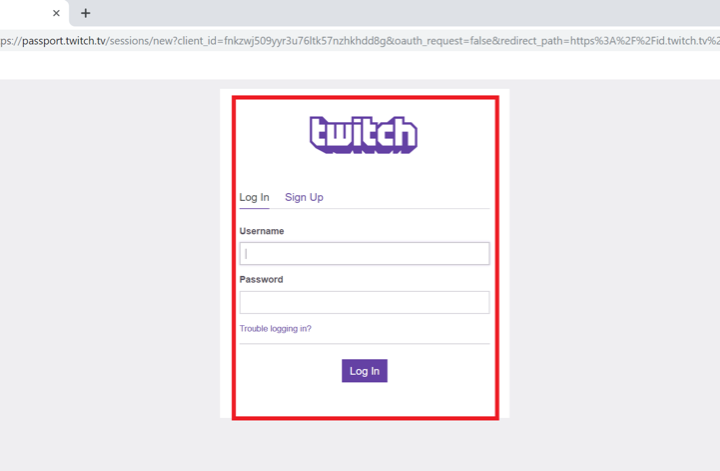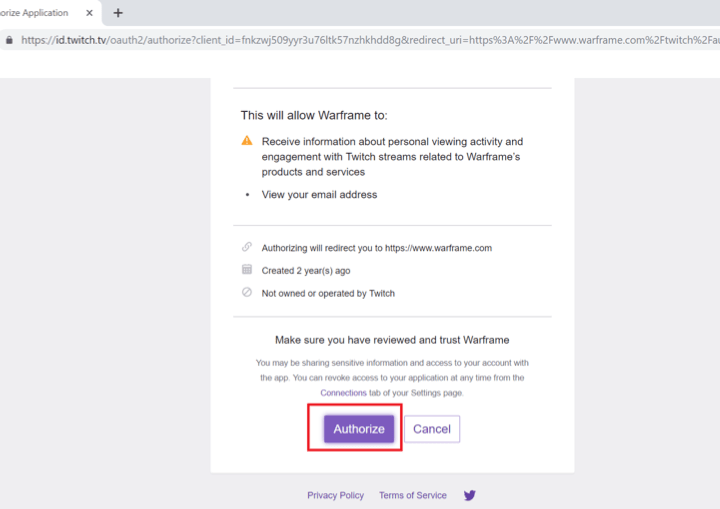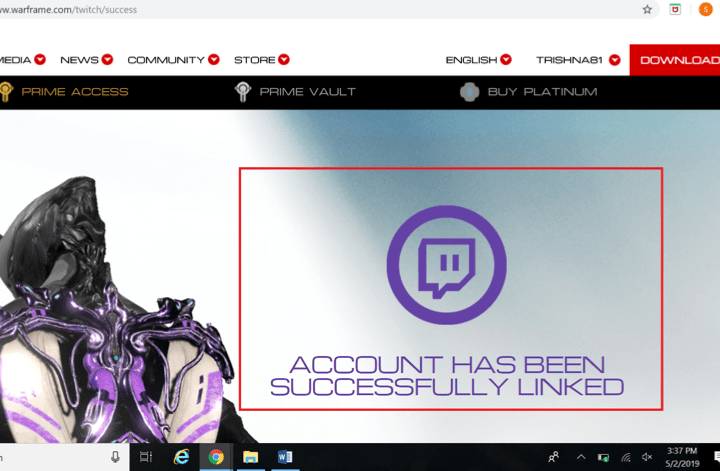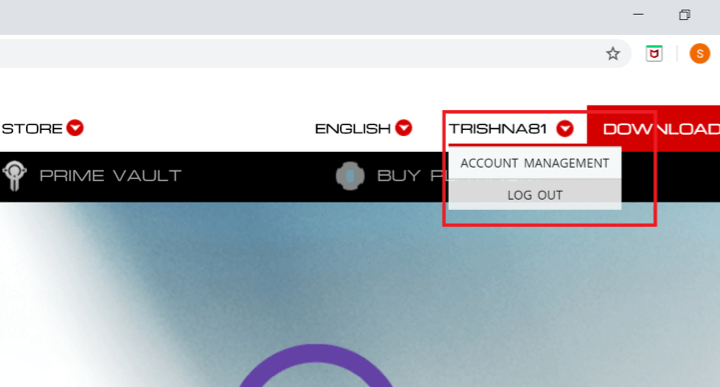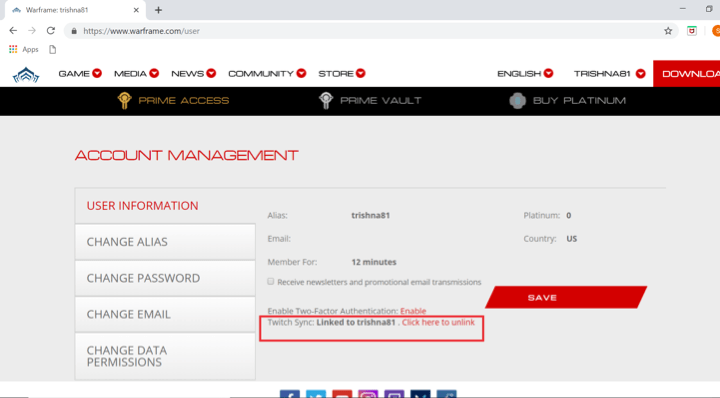How to Link Warframe to Twitch
Step 1. Open the link https://www.warframe.com/twitch/link, in the browser.
Step 2. Select the button “Link Account”.
Step 3. Enter your warframe login details.
Read Also How to Change Name on Gmail
Step 4. Click on your alias name on the top right corner of the screen.
Step 5. Click on the link “Twitch Sync”.
Step 6. The twitch login window opens.
Read Also How to Print an Email in Gmail
Step 7. Enter the login details for your twitch account. An authorization window opens. Select the “Authorize” button, to authorize linking warframe to your twitch account.
Step 8. The message appears on the warframe webpage, that the successful link has been established.
Step 9. Another way to confirm that the twitch account has been successfully linked to your warframe account is by selecting the “Account Management” by clicking on the Alias byname on the top right of the screen.