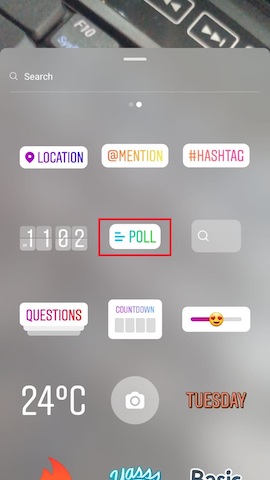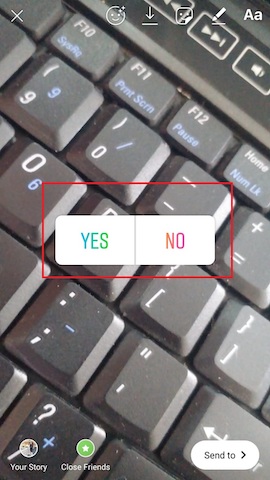Instagram is a most powerful social media platform. You can share photos, videos, stories, etc., in it. Instagram provides the best place to interact with the world. If you want to make more followers and grab the audience’s attention, then the Instagram story poll is the best way. Most users don’t know to make a poll on Instagram. This article will give a procedure to add a poll on Instagram.
The Instagram poll is an interactive way to share posts, gifs, questions – answers, emojis, and ask for suggestions on any topic as per your need. So you will give two answer choices about your topic, and followers can vote their opinion to find the result.
The Instagram poll can create in two ways: –
1. The Classic Poll with two customizable options 2. Emoji slider
How to make a poll on instagram
You must follow the below steps to make an Instagram poll: –
Step 1. Open the Instagram app on your mobile and log in with your Account Login Credentials.
Step 2. To make a poll on Instagram, you have to tap on your profile picture. Now need a picture to add a poll. You can either take a picture or select from the gallery.
Step 3. Now tap on the sticker icon on the top, select Instagram poll, now you have to enter the question and select done.
Read Also How to Create Seamless Looping Videos for Instagram
Step 4. Now select send to, then select your story, and then tap on the share.
Step 5. You can add a poll on Instagram.
That’s it! I hope this article may help to discover the best solution to make an Instagram poll. Thank You!