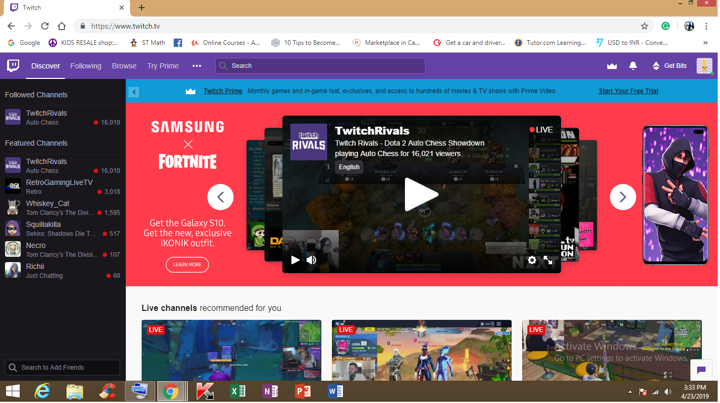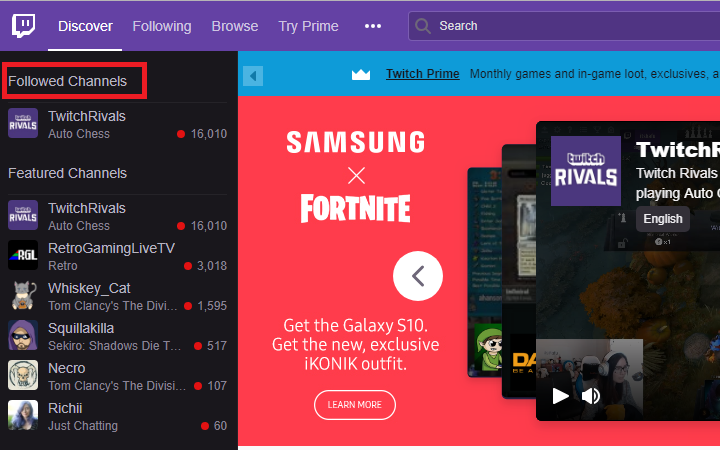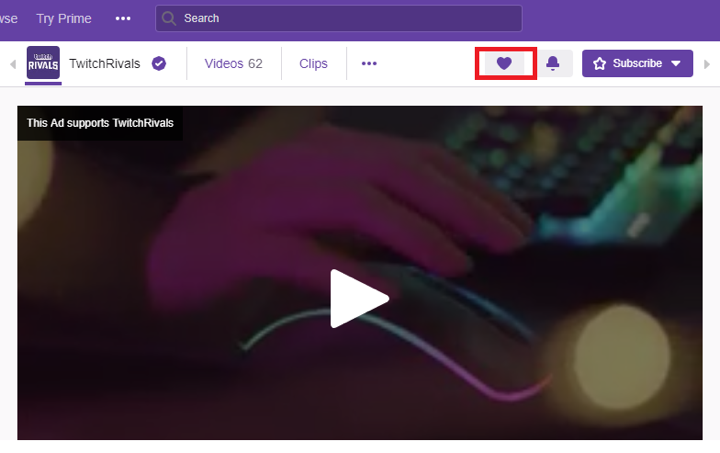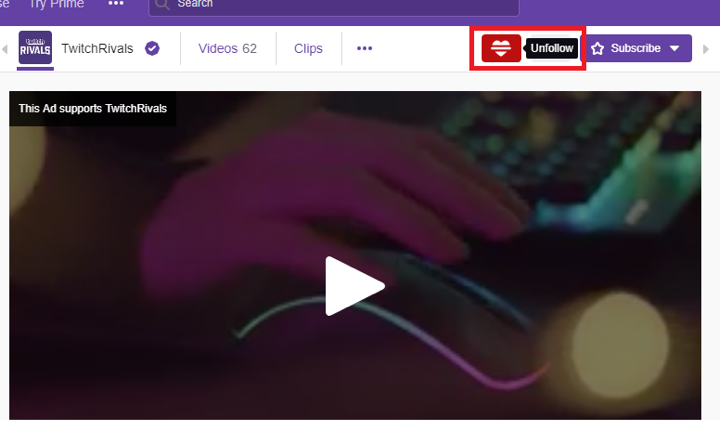Twitch is America based video live streaming service. You can stream games and follow the channel of your favorite players. You can follow multiple channels. Twitch is a big platform where users make channels from all over the World. You can connect with any community.
You are a fan of some channels, and you are following them. But you realize that you are not watching channels. You have followed. You want to clean your house by unfollowing them. But the problem is, how to unfollow on Twitch? Is there any way to unfollow on Twitch? This article will provide the best ways to solve this problem.
How to Unfollow on Twitch
You must apply the below steps to unfollow on Twitch: –
Step 1. Login to your twitch account by going to www.twitch.tv
Step 2. On the left side of your page, you will see Followed channels. Click on it.
Read Also How to Wave on Facebook
Step 3. The list of channels you are following opens up. Open the channel that you want to unfollow. You can see a purple-colored heart shape on the top of the channel page, as shown in the image below. It implies you follow this channel.
Step 4. To unfollow, click on it, and the heart color would change to white and will appear as below:
Read Also How to Create A New Gmail Account
Step 5. You can repeat the same steps for different channels to unfollow on Twitch.
That’s it! I hope this article may help to find the best procedure to unfollow on Twitch. Thank You!