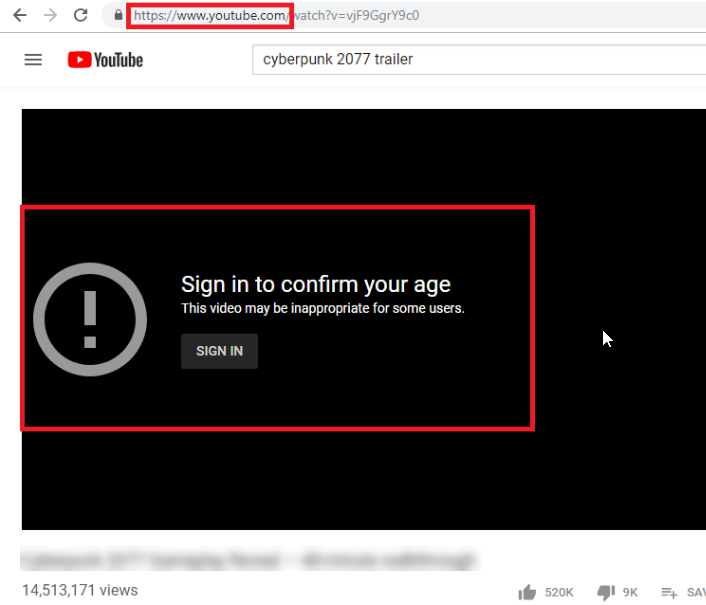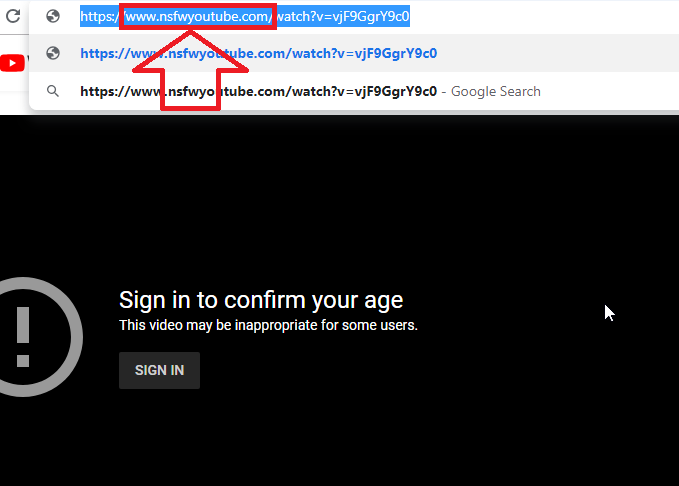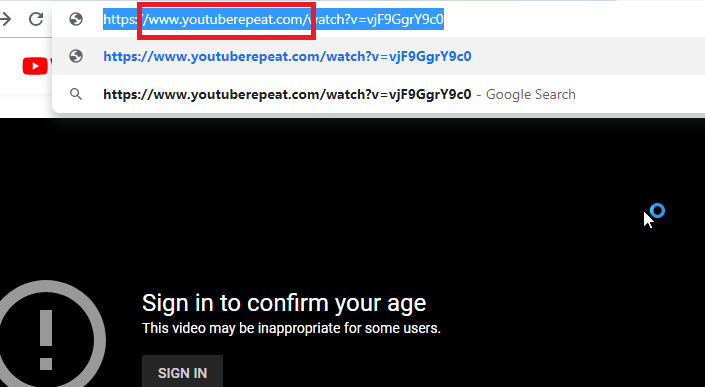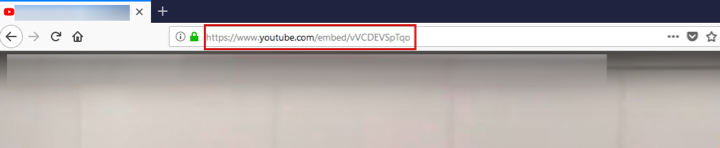YouTube limits the viewing of certain videos that it considers unsuitable for a certain age, either because of their vulgar language, their violent and/or sexual content, or simply because they show activities in dangerous situations. And Youtube thinks that this type of content must be viewed only by grown-ups. So, is there any way to watch age restricted videos on youtube without logging in?
Top Articles:-
#1. How to See What Tags a YouTube Video Is Using [100% working]
#2. How To Turn Off Youtube Notifications
#3. How To Share A Private Youtube Video
You can access these videos simply by logging into your Google account and meeting the minimum age. Now, if you don’t have an account or you just don’t want to log in at that moment, there is also a way to bypass the restriction and watch these age-restricted videos on YouTube. Let’s check out in detail, how to watch age restricted videos on youtube.
How To Watch Age Restricted Videos On YouTube without Logging in
You will need to use a proxy, use a mirror website, or even other techniques such as embed link of the video. Here we gonna explain 3 different and working methods to watch age-restricted videos on Youtube without logging in.
What is the Warning?
First, let’s see what type of warning youtube shows as for age-restricted videos:-
Step 1. Navigate youtube.com in the browser and then, search the video in the “search” bar showing on the top of the YouTube main page.
Step 2. After that, hit the “Enter” button.
Step 3. Then, select the video, you want to watch.
Step 4. After that, you will found that the video screen will come up as “Content Warning” and asks you to log in to the Account.
If you are getting this type of warning, then go through the below-described procedure to watch age-restricted videos on YouTube:
Method 1: Use YouTube in ‘NSFW’ mode
Step 1. To see age-restricted YouTube videos, you need to use NSFW in the link.
Step 2. Move your cursor towards the URL in the address bar and click on it.
Step 3. Then, edit the YouTube Video URL and write NSFW after the www. in the URL and ahead of ‘youtube’. Thus, what was previously ‘https://www.youtube.com/watch…’ should now be ‘ https://www.nsfwyoutube.com/watch… ‘
Step 4. Then, hit to the “Enter” button.
Step 5. Through this, the YouTube video starts loading, and you will see age-restricted YouTube videos
Method 2: Use YouTube in ‘Repeat’ mode
Step 1. Follow method two to watch age-restricted videos on YouTube without login in the account. Open Youtube on your device.
Step 2. Search and select the video to watch.
Step 3. But, you find the YouTube video showing “Content warning” and ask you to login in to the YouTube account.
Step 4. Then, bring your cursor to that particular YouTube Video URL and highlighted it.
Step 5. For the YouTube age restriction bypass, you need to edit the YouTube Video URL.
Step 6. Finally, change the URL by entering ‘ repeat ‘ right after ‘youtube’. That is, your URL should now be like this: ‘ https://www.youtuberepeat.com/watch… ‘.
Then, the video starts loading and you will able to watch age-restricted videos. This is how you can watch age-restricted videos on YouTube.
Method 3. Use YouTube in embed link mode
Step 1: Find the YouTube video you can’t watch because it has an age restriction.
Step 2: Then replace the part of the URL that says ‘watch? V =’ with ‘ embed / ‘, so that the new URL is as follows: ‘ https://www.youtube.com/embed/ ‘.
Final Conclusion
Here you got 3 different and unique methods to watch age restricted youtube videos without logging in. You can use any of the above-explained methods. We hope you liked this article and got working solutions. Thanks.