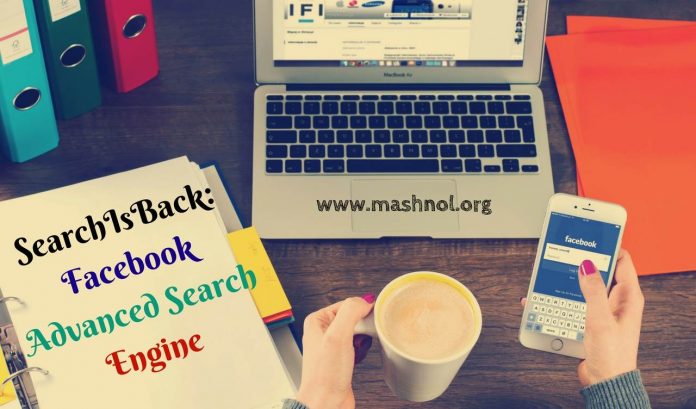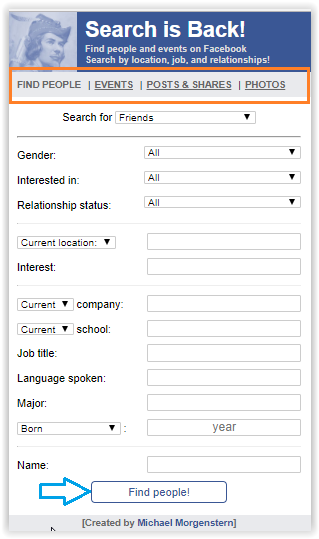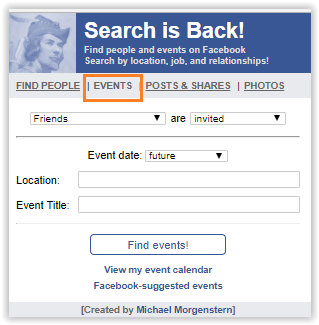Searching on Facebook is not easy, as most of the times you may not get the results that you want. However, you can optimize Facebook search or rather say Facebook People Search with an Unofficial Facebook Search Engine: ‘SearchIsBack’.
Do you know?
- Use SD Card as Default Storage for Camera’s Photos & Videos
- Bypass Facebook Phone Number Verification Security Checkpoint [2 ways]
Facebook launched Graph Search in the Year 2013, that gives the more accurate answer than like simple search. For example, you are searching for “A person who liked a Page and your Friend”, combining multiple search query in one to get the specific results to you. But for a layman, it is very difficult to phrase the correct search query. You can also optimize Image search in Google using ‘Reverse Image Search’ feature. Read Here.
So, here this online Facebook Search Engine gonna help you in optimizing your Facebook search. Let’s See how we can Optimized Facebook Search with ‘SearchIsBack’.
SearchIsBack: Facebook Search Engine Optimization
SearchIsBack was built by “Michael Morgenstern”, a filmmaker from San Francisco, to optimize the Facebook search. This online tool is like a Form, wherein you have to select options from the drop-down menu and enter relevant details and hit the search button.
Here you can optimize your Facebook search for the following four (4) things, as shown in the image given below:
- Find People
- Events
- Posts & Shares
- Photos
In the first link ‘Find people’, customize your search by giving details and at last click on ‘Find People’ Button. It will show you search result on your Facebook account. So, Always log in your Facebook account before using this tool to get better results.
Recommended: [WhatsApp] Send Message Without Opening & Changing Last Seen
In a similar fashion, if you want to search Facebook for any Events, Friends Posts or Shares, and Photos, then go to their respective link and select the desired options and Find them.
It can be called as Advanced Search Engine for Facebook. This SearchisBack tool will surely make your task easy for Facebook Search or Search Facebook or Facebook People Search.
Try it guys, you will definitely gonna love this. Also, Share your experience with ‘SearchIsBack’ in the comment section below.
You should also read this awesome trick:
2 Ways to Make Single Name on Facebook | Hide Last Name