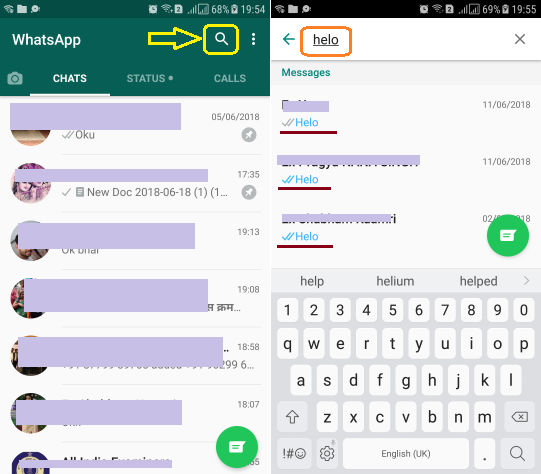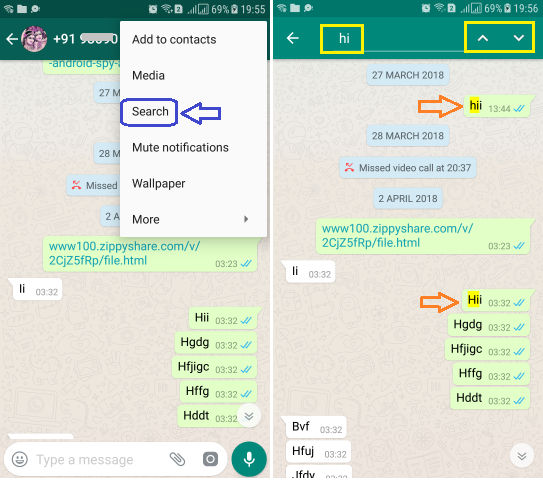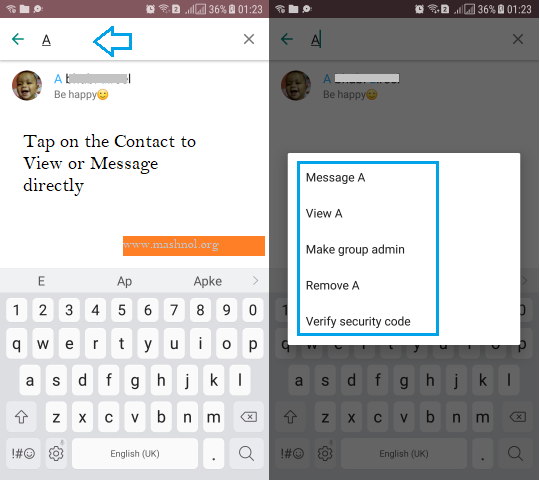WhatsApp, being the most popular Messaging apps, rolled out so many useful and unique features. Here, we gonna talk about ‘WhatsApp Search’ Feature. This feature helps you to search out any message on your complete WhatsApp or in a particular contact or Group.
Top Tricks:
- How to Hide Last Seen or Last Active Time on Facebook Chat
- How To Send Colourful WhatsApp Messages In Cool Font Styles
WhatsApp Search feature is one of the most useful features. You can easily get old messages by simply tapping on the search icon. This feature is available to Search in Complete WhatsApp, Search in a specific WhatsApp Conversation or Group and to Search Group Participants. Let’s see how to do.
How To Search Through WhatsApp Chat Messages
This feature is available for all devices. If you are not getting this Search Feature, then simply update your WhatsApp from App store. Let’s understand all aspects of WhatsApp Search feature:
- Search In All WhatsApp Chat At Once
- Search in Specific WhatsApp Contact or Group
- Search Group Participants on WhatsApp
#1. Search In All WhatsApp Chat At Once
In WhatsApp, you can directly through all the WhatsApp Chats including all Group Chats. Simply follow the steps given below:
Step 1: First Open your WhatsApp. On the top bar, tap on ‘Search’ icon, as shown in below image:
Step 2: Simply enter the ‘search term‘ and it will instantly show you the search results from all WhatsApp Chats including all Groups.
- See Also: Top 40 WhatsApp Tricks and Hacks [2018]
#2. Search in Specific WhatsApp Contact or Group
You can also search in a specific WhatsApp contact chat or Group Chat. Let’ see how:
Step 1: Open WhatsApp app on your smartphone and go to any specific Conversation.
Step 2: Tap on ‘3 vertical dots’ menu icon from the top right corner –> go with ‘Search’ option.
Step 3: Simply enter the search term and tap on ‘up arrow’ / ‘down arrow’ icon to navigate the search results shown in yellow color. If the term does not exist, you will get no results.
#3. Search Group Participants on WhatsApp
Through above two methods, you can search WhatsApp Chat Messages on specific Chat or all chats at once. In Group, there may be up to 256 members, and in case if you want to find out any specific member through their number or name, then also we can get it through Search feature.
Read Here Full Detailed Guide:
How To Search Group Participants On WhatsApp [iPhone/Android]
That’s All about WhatsApp Search feature. Use it and save your time. If you like it? Why not share it with others.
You May Also Like:
How To Hack WhatsApp Account of Friend in 30 Seconds