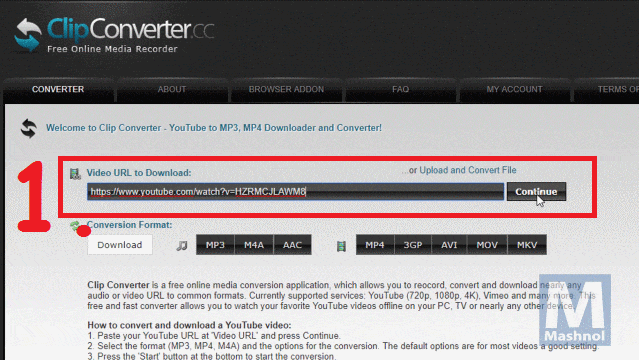YouTube one of the most popular video sharing platform all over the world. We all watch many youtube videos and download the favorite one for watching it again or sharing it with friends.
Also read:
- How to Export Email Addresses of all your Facebook Friends
- How To Install Apps on Android Device Remotely
Let’s consider the situation, you are watching a long video (for example: 30 minutes) and want to download only a specific part (for example: 2-3 minute) from the complete video. But, till now you have to download complete video and this will take more time and also wastage of your Internet Data. So, Here we come up with a simple trick, using which you can crop and download a specific part of the YouTube video that you love to.
Also Read: Best Way To Send Message On Facebook Without Messenger [Android/iPhone]
CROP & DOWNLOAD SPECIFIC PART OF YOUTUBE VIDEO
As we already share how you can download youtube Videos without using any tool. Similarly, here we will share a trick through which you can crop & download a specific part of a youtube video.
We will use an awesome online tool “clipconverter.cc”. This website allows you to convert video & audio into other popular format and also crop & select a specific part of that video & audio file in different quality. This website supports almost all popular website like youtube, Vimeo, Dailymotion & much more.
Just follow the simple steps given below:-
https://www.youtube.com/watch?v=5Ws1fPi7ulA
Step 1: First Copy of the URL of the YouTube Video or Video/Audio from another website and Paste this URL in Clipconverter.cc and click on Continue button.
Step 2: It will start processing and give you the option to download videos in different quality. Just select the Quality, Format in which you want to download that video.
Step 3: When you select the Format, it will give you option of “convert From” and “convert to” in conversion options as shown in Image no. 3 of below GIF Image. Just, De-select the checkbox of “Start of Video” and “End of Video” and enter the timestamp in “hh:mm:ss” format and click on “Start” button.
Step 4: It will convert the video and finally give you “Download” button to download your selected video in selected format & timeframe.
That’s It!!! In this way, you have saved your Internet Data along with your time also. If you like this article & want to share your valuable opinion & suggestions, then please leave your love in the comment section below. Want More Tricky Article or Tutorial, Be Connected with us by subscribing our YouTube Channel & Facebook Page. You would also like to know:
Download Any Video On Android Device With Android Terminal