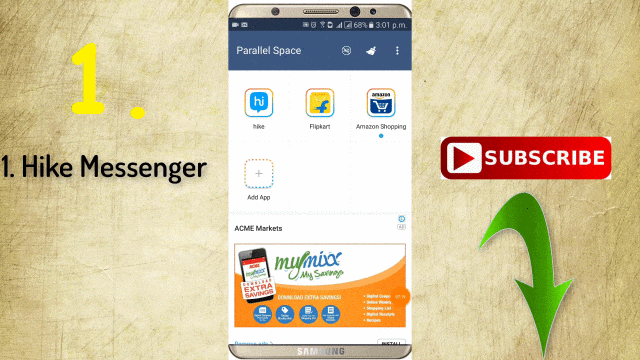Whenever you Sign-up in any Website or App, it requires Phone Number Verification by asking OTP (One Time Password). If you want to create Multiple accounts or due to other reasons, you may require Phone Number for Verification, then What? Also in case, You don’t want to share your personal number, this trick will gonna help you.
Also Read:
In this article, we will tell you How you can bypass phone verification using Virtual Phone Numbers. Just Follow the Simple Step by Step procedure explained theoretically, Graphically with GIF Images & Practically with Video Tutorial.
Bypass Phone Verification Using Virtual Phone Numbers
There are various apps which provide Virtual Phone Numbers In Free, but for specific Country. We will gonna use such one of the best apps: “Text Now” in this article. This app is available only in “Canada” & “United States”. Here, we will gonna use the trick: How to Install Android Apps Not Available In Your Country.
Step 1: As of now, you are aware of installing Apps of other countries on your smartphone. So, Just Visit official Website of TextNow or “App Store” and download & Install this app in your Smartphone.
Note: If this app is not available in your country as shown in Image no.2 of below GIF Image, you must first read above given article.
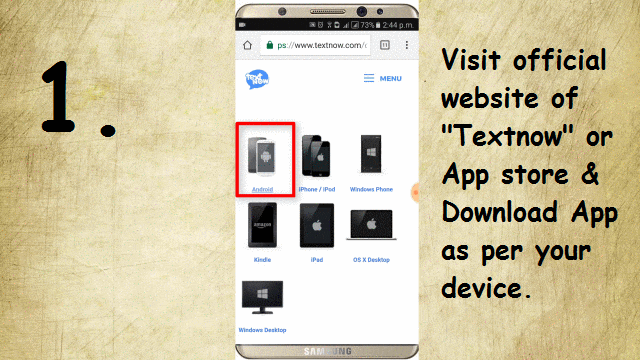
Step 3: Enter any Area Code, this app will show you 5 Virtual Free Phone Number, Select any one of them & proceed. Now, you have your own Virtual Phone Number that can be used for bypassing phone verification.
To verify these Virtual Phone Numbers, for instance, we will create an account in Social Networking App “Hike”.
Note: We have used “Parallel Space” app to create an account of “Hike”, through which you can manage multiple Accounts of any app on a single device. If you don’t Know, Just Read Here: How To Run Multiple WhatsApp on Android/iPhone WITHOUT ROOT.
Now, Open Hike and Enter the allotted Virtual Phone Number from “TextNow”. You will get the verification code, just enter that OTP and proceed. Voilla, Its Done!!! In this similar fashion, you can also use it for other apps to bypass phone verification.
Also, Watch Step By Step LIVE Video Tutorial :
Must Check Out:
How To Hack WhatsApp Account of Friend in 30 Seconds