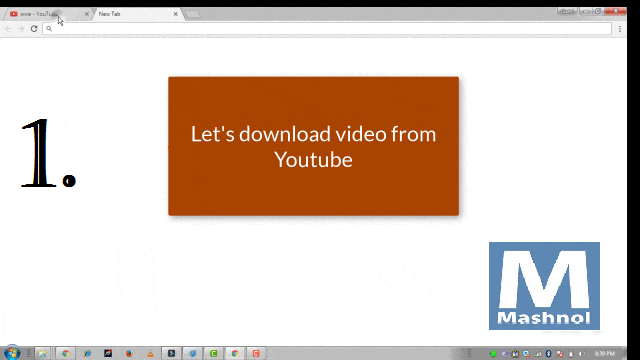A video is a more practical & informative way to explain the things. So we can also say that “Video” is future. We used to watch many videos on Youtube, Facebook, Dailymotion or any other video sharing websites. So, how we can download Clip from Website in our system?
Some video’s we like the most and want to have in our storage device to share it or to watch it in future. There are various websites over the internet as well as various offline tools available for downloading videos from specific websites, for example, Youtube, Facebook, Instagram etc.
But, If we want to download videos from any website, then Here is the best Solution for you: 9xbuddy.com. This website provides many more features like an easy way to download from youtube & other websites without Copy/Paste or without any Software. We will see in this article all these features in details.
Also Read: Best 5 FREE Audio Video Format Converter Software [2018]
Just take a look What we gonna explain Here:
1. How To Use: “9xbuddy.com”
2. Watch Live Video Tutorial
3. Easy way to download Video from YOUTUBE Without Copy/Paste
4. Easy Way to Download Video From Any Other Website Copy/Paste
1. How To Use “9xbuddy.com”
The steps for downloading videos from this website 9xbuddy.com are very simple & straightforward.
Step 1. First, visit a video on the website, you want to download. Here, for an example, we are gonna download video from “Youtube”, as shown in GIF Image given below:
Step 2. Copy the URL of the video from the address bar.
Step 3. Just, put this URL on the “9xbuddy.com”, as shown in Image no.4 of above GIF Image and click on “Download” Button.
Step 4. It will give you the links for downloading the video with different video quality.
2. Also Watch Live Video Tutorial Here:
https://www.youtube.com/watch?v=76RUkg-h1UU
3. Download Video from YOUTUBE Without Copy/Paste & No Software
Step 1. Open/View the video on youtube.
Step 2. In the URL on the Address bar, add “9x” before the “Youtube.com”, as shown below & Put Enter.
Step 3. It will automatically open this website in a new tab with Download Link for the video. Now, download & Enjoy 🙂
4. Download Video From Any Other Website No Copy/Paste & No Software
Step 1. Open/Video on any website.
Step 2. In the URL on the Address Bar, add “9xbud.com/” before the Complete URL, as shown in Image below & put Enter.
Step 3. It will automatically open this website in a new tab and give you a download link for that video. Now Download it & Enjoy 🙂
Also, Check Out Awesome Trick:
How To Access/Open Mobile Websites In PC/Desktop Browser