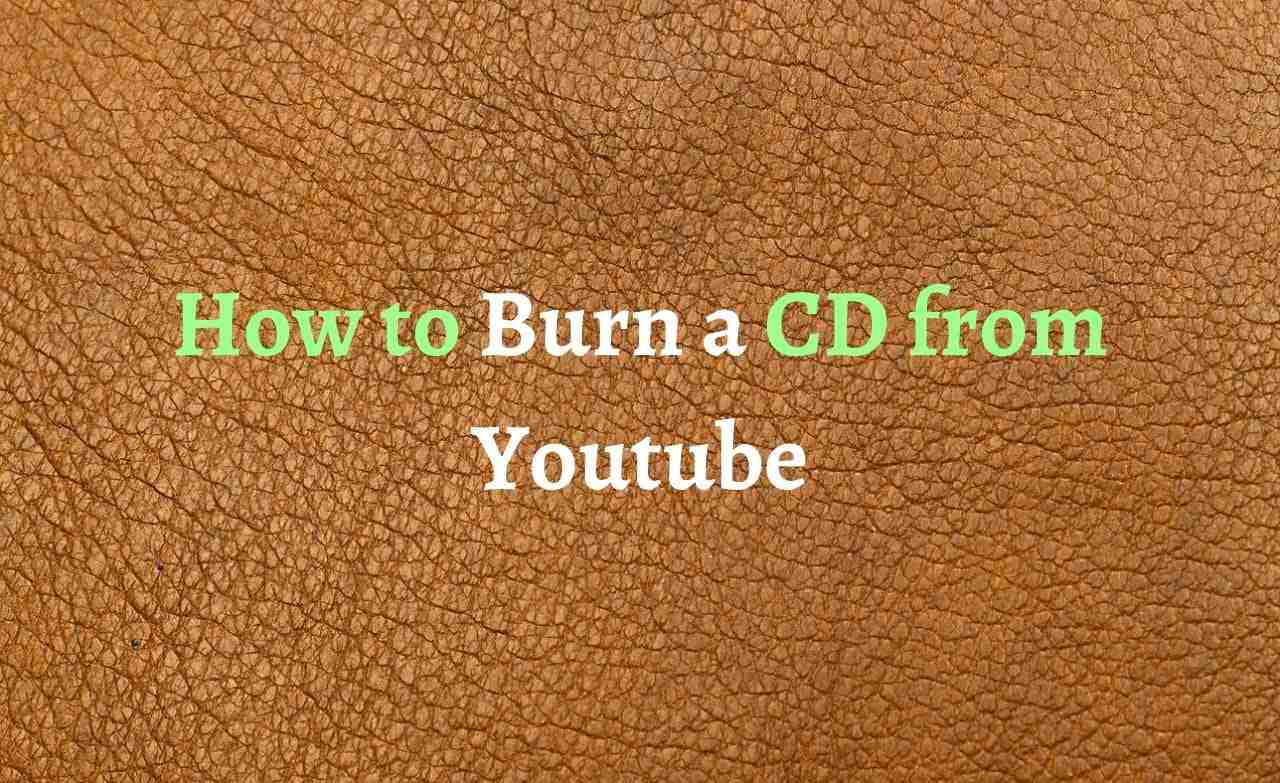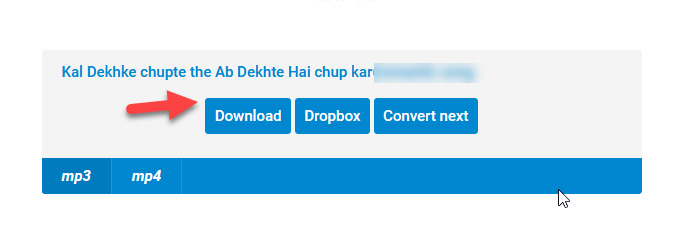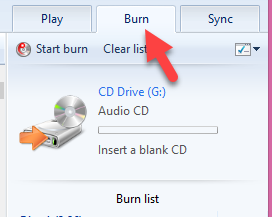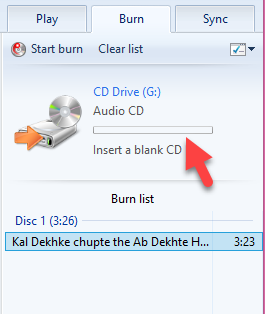How to Burn a CD from Youtube
How to Burn Music to CD from Youtube
To you tube CD burner, you have to go through the instructions which are given below. Please have a look..!!
Step 1. First of all, you should open the You tube.com and choose the song which you want to burn in Cd.
Step 2. Then you are required to download the video of the song and convert it into MP3 with the help of video converter.
Step 3. You can search the Youtube to Mp3 converter in Google and open the online tool.
Read Also How to Share Facebook Video on WhatsApp on Android
Step 4. Now, you need to enter the link of the video in the URL section and press the convert button.
Step 5. Within a few seconds, your video will be converted in the MP3, and you can download it.
Step 6. You can save the save in your computer and open the burning software which is windows media player.
Read Also How to Download Images from Pinterest on Desktop and Mobile
Step 7. In the windows media player, you need to press the burn button that is available at the right side of the page.
Step 8. Now, you have to drag the music file which you have downloaded from the you tube converter.
Step 9. After that, insert the blank audio CD in your computer and press the link of an audio CD.
Step 10. Now the process of You tube Cd Burner will start, and you can wait for the completion of the process.
Read Also How to Mark All Emails as Read in Gmail
Step 11. Make sure all the processing has completed before removing the CD.
Step 12. So, by following these guidelines, you can Burn Cd from Youtube easily.