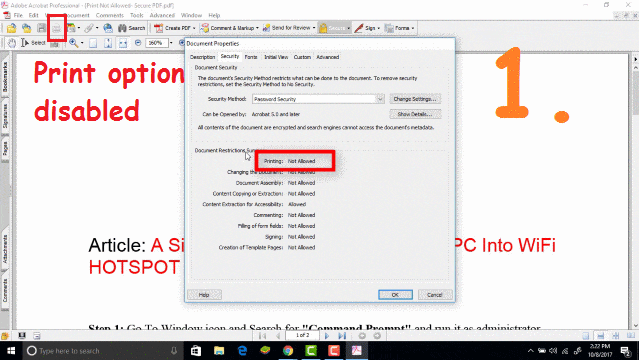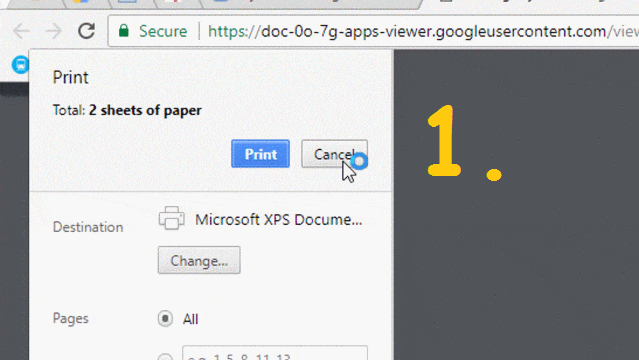An Author if want can restrict its users to alter their PDF files. To secure PDF file, they may add Password protection or Print restriction to disallow other users from printing. In case, if you also have secured pdf like “password protect pdf“ or “print secured pdf” and if you want to remove all protection from these files, you are at right place.
SEE ALSO:
In our previous article, we have already explained how you can remove password protection from PDF File. In this article, you will get how to print a Secured PDF file and how to unlock protected files permanently or remove security from PDF file.
If you google for it, you will get many tools or utility both Free and Paid. But, You don’t need to install any special utility or tool to do this trick because Google Drive will work for you. So, Let’s see how we can exploit Google Drive to remove protection from a PDF File.
How To Print A Secure PDF File
This method using Google Drive is very easy. Steps are also very simple & straighforward. Just follow the steps given below and also if you prefer to Watch Video? Here You GO:
Don’t like to watch Videos? Get the simple steps here:
Step 1: First Visit “drive.google.com“ website and log in with your Gmail account.
Step 2: Now Just Drag & Drop or “Go to NEW –> File Upload” option and upload your secured PDF file.
Step 3: Open this secured pdf file in Google Drive by double-clicking on it. On the Top right corner, click on the “Print” icon and system Print window will pop-up. From here you can send this print restricted pdf file to any printer you want. So Simple !!!
Do You Know? Google Search Trick To Get Direct Download Link of Any Movie
How To Remove Security From PDF Files Permanently
Now if you want to remove security from PDF permanently, then again open secured pdf file in Google Drive. and Again click on “Print Icon” –> System Print window will pop-up, just click on Cancel button. On the Top right corner, you will get the “Down Arrow” icon to download this PDF file in your System.
Now you can check this download file is unsecured, as shown in Image no. 4 in below GIF Image. All the protection will get removed and you can use it anywhere easily.
This trick is so easy & Simple that can be done in just a couple of steps. If you like this article, let us know in Comment Section. Also, Please share your valuable suggestion & opinion in the comment section below. Want More Tricky Article or Tutorial, Be Connected with us by subscribing our YouTube Channel & Facebook Page. You would also like to know:
How To Convert PDF to Word Using Google Drive [Method-3]