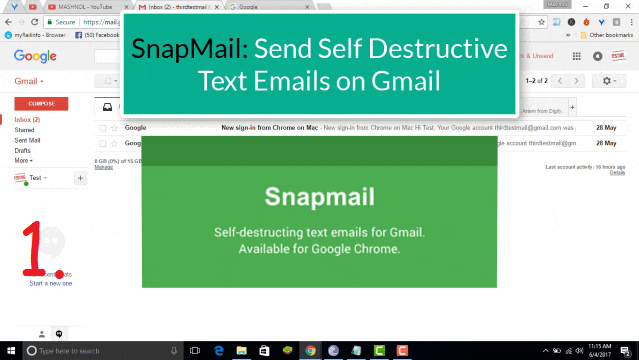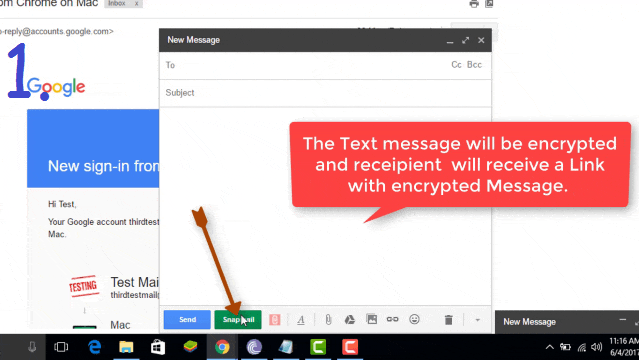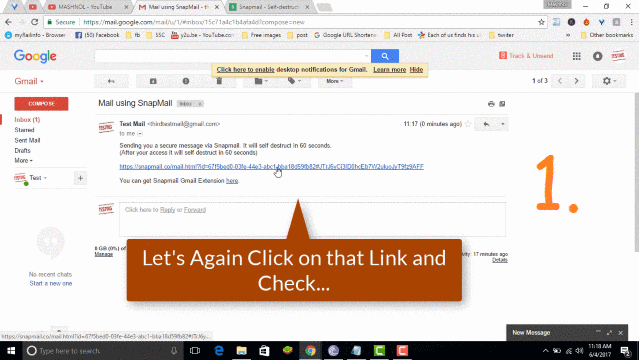GMAIL a Google Product, one of the Best Email services. Once you send an e-Mail, you can not control it. Have you ever think of Sending Self-Destructing Text Email of Gmail, which will automatically get disappeared/deleted from the recipient Email??
Also read:
- How To Send Self Destructive Message On WhatsApp [iPhone/Android]
- Send | Share Self-Destructing File Online FREE Using Firefox Send
In this article, you will get the Best Encrypted Email service using which you can send Secure Email in Gmail and this email will get destruct automatically in 60 Seconds.
Till Now, Gmail has an inbuilt feature to “Undo Your Sent Mail in Gmail” in 30 Seconds, Don’t Know, Click Here to know.
SnapMail, A Google Chrome Extension, allows you to send encrypted email on Gmail. This Extension also works as self-destructing Text message app for Gmail. So, whenever you send any e-Mail using SnapMail it will be a Secure Mail.
So, Let’s See How we can send Self-Destructive Text Mails on Gmail using SNAPMAIL, in following points:-
1. Set Up SnapMail – Chrome Extension
2. Send Self-Destructive Text Mail On GMAIL
3. Watch Live Video Tutorial: SnapMail
1. Set Up SnapMail – Chrome Extension
Tip: Using SnapMail, we can only encrypt text message in Gmail, not any attached documents or files.
First Google “SnapMail” or Visit “SnapMail.co”. Download “Chrome Extension” and Install it in your Chrome Browser. After the installation one icon of “SnapMail” will appear in the Address bar, as shown in GIF Image given below:-
2. Send Self-Destructive Text Mail On GMAIL
Now you have set up SnapMail – Chrome Extension in your Browser. Just follow the steps given below:-
Step 1: Log In to your Gmail account. Go to “Compose Mail”, one “SnapMail” button will appear next to the “Send” Button, as shown in Image no. 1 of below GIF Image.
Step 2: Now, compose your mail, for example, we have prepared a simple mail and send it to ourself by clicking on “SnapMail” Button instead of “Send” button.
Step 3: SnapMail has encrypted your message and your recipient will receive a link to the encrypted message. The recipient has to click on the link to view the Secret Message.
Step 4: The link will be opened in a new tab and time counter of 60 Seconds will start. After 60 Seconds, the message will automatically get deleted, as shown in Image no. 6 of above GIF Image.
Step 5: Now, Let’s check, if we again open the link from Email Inbox, it will again show your message or not. Ohhh, it is showing an empty Box, so its only for one view for 60 Seconds only, as shown in GIF Image given below.
Do you Know: How To Sign Out Gmail Remotely From All Device [One Click Trick]
3. Watch Live Video Tutorial: SnapMail
Must Check Out: Best Free Way To Transcribe Audio and Video Files To Text [Method-1]
![SnapMail Send Self Destructive Text Mails On GMAIL [2017] SnapMail Send Self Destructive Text Mails On GMAIL [2017]](https://mashnol.org/wp-content/uploads/2024/03/SnapMail-Send-Self-Destructive-Text-Mails-On-GMAIL.gif)