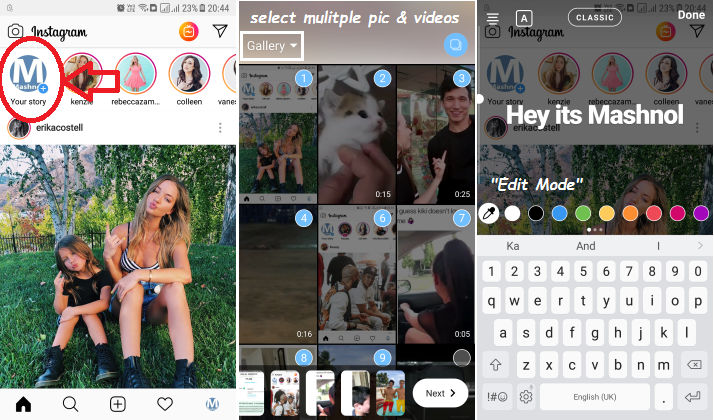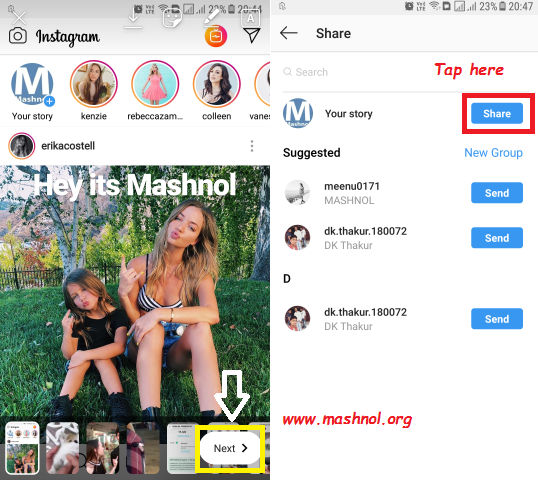Instagram is the fastest growing Social Media app. Like any other Social Media App, Instagram is also full of a lot of exciting features. ‘Instagram Story’ is the feature that makes you connected every day with Instagram. Earlier, You can only upload one photo or video at a time to Instagram Story. But with the latest update, Instagram added an option to add Multiple Photos and Videos to your Instagram Story at once.
Top Tricks:
- 5 Best Apps to Mass Unfollow on Instagram-[Android & iOS]
- Download Instagram Photos and Videos on your Phone & PC
- Top 30 Android Tricks and Hacks You Must Know
Excited? Yes, this feature will really gonna excite you. Now you can string together multiple photos/videos from your Camera or Gallery and can make a perfect story for your followers. So, Let’s see in detail how you can upload multiple Photos & Videos to Instagram Stories at once.
Upload Multiple Photos & Videos to Instagram Stories
As this feature is added by Instagram, now there is no need to install any third party apps or tools. Uploading multiple Photos & Videos to Instagram Story is similar to posting Multiple Photos & Videos on Instagram. With this feature, you can upload up to 10 Photos and videos to Instagram Stories from your device Gallery.
It’s very simple to upload Multiple Photos/videos to IG Story. Just follow the step by step guide:
Step 1: Open Instagram App and Tap on the ‘Story’ icon to upload media files from Camera or Gallery.
Step 2: Here you will get a new icon on the Top Right-Hand side of the screen. Simply Tap on this icon to upload multiple photos and videos (up to 10) from Gallery.
Step 3: Now select the media files in the order in which you want to string them. The number on each media denotes the order in which it will appear. After selection, just tap on ‘Next’.
Step 4: On the next screen, you can edit each individual photo or video and add stickers, filters, Text, GIFs etc.
Step 5: Final Step, Tap on ‘Next’ –> and tap on ‘Share’ button to finally upload all your selected and edited photos & videos to your Instagram Stories.
That’s It. Now make your story perfect and share it with your followers. Enjoy!
You should also read this Awesome Trick:
Find All Gmail Accounts Linked To Your Phone Number | Email Address