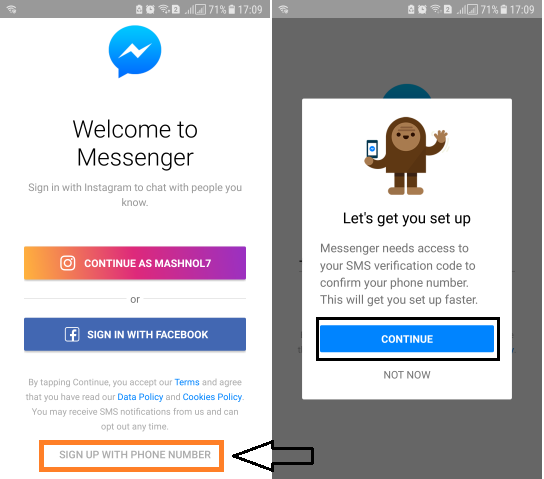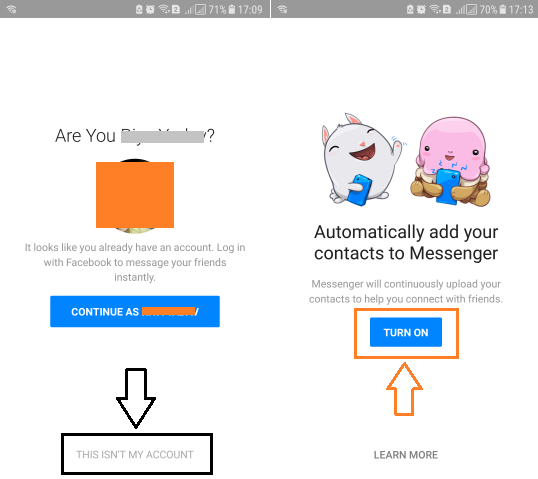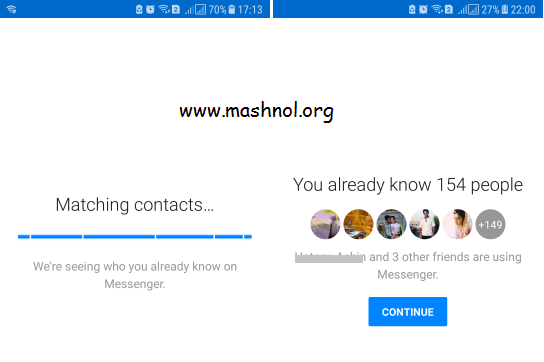Facebook Messenger has become most popular messaging app as over 900 million peoples all around the World using it. After the recent data theft scandal, you might want to delete or deactivate your Facebook account for a while. But also fear to lose connection with your Friends?
Top Trick:
- How To Send Colourful WhatsApp Messages In Cool Font Styles
- Bypass Facebook Phone Number Verification Security Checkpoint [2 ways]
Don’t need to worry anymore. Yes, you can use Facebook Messenger app without using or creating a Facebook Account. If you deactivate your Facebook account, then also you can continue using Facebook Messenger. Read Here What is the difference b/w Deleting & Deactivating Facebook Account and How to Deactivate & Delete Your Facebook Account?
How To Use Messenger Without Facebook Account
If you are not interested to give your Time on Facebook and only want to use Facebook Messenger to be connected with your friends, here is the simple trick. If you have not account on Facebook, you can create an account using your Phone number. Let’s see how?
Recommended: Top 40 WhatsApp Tricks and Hacks [2018]
Step 1: First download and install Facebook Messenger App from your App Store.
Step 2: Launch this app and on the welcome screen you will get options to signup using an Instagram account, Facebook account and at the bottom using your Phone Number. Go with ‘Sign Up with Phone Number’ option.
Step 3: You will get a Text Code, just enter and verify your number.
Step 4: If your entered number is already connected to any Facebook account, it will show you that account, just ignore it and tap on ‘This isn’t my account’ link from the bottom.
Step 5: Now it will add your contacts to Messenger and you will get all your friends who are also using Facebook Messenger on their device. Click on ‘Continue’ button and use Facebook messenger.
Also See: Best Way To Send Message On Facebook Without Messenger [Android/iPhone]
So, now you can easily use Messenger without creating Facebook Account and use Messenger all features like: Chatting and Video/Audio Calling, file sharing etc. If you like it, Share it and spread info with others.
Read this Awesome Trick: How to Export Phone Numbers of Your Facebook Friends