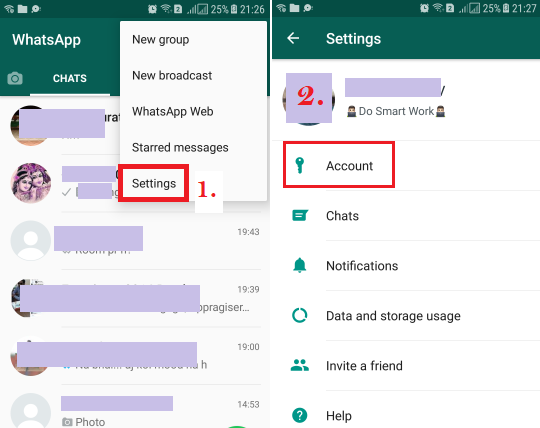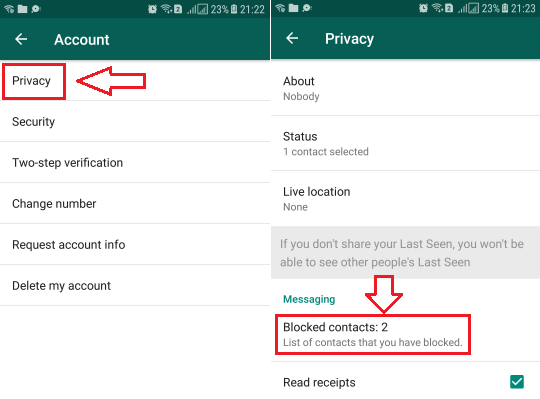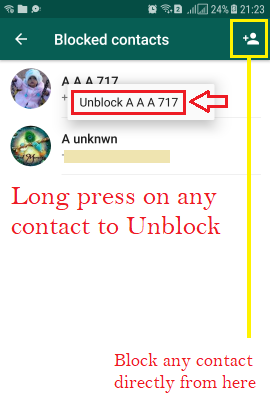WhatsApp changed the way of Chatting, Voice/Video Calling and documents Sharing through Social Media platform. WhatsApp has many new and interesting feature: Record Video Call, Text in Fancy Font Style, etc. Similar to other social media apps, WhatsApp also has a function to Block any contact/person.
Top Tricks:
- How To Run One WhatsApp Account on Multiple Devices
- 2 Ways to Make Single Name on Facebook | Hide Last Name
If any person irritates/annoy you, then you can block that person in a single Tap. WhatsApp also maintains a list of all contacts that are blocked by you on WhatsApp. If you want to check What are those contacts, just follow this guide until the end.
To Know all secret WhatsApp Tricks, Refer Here:
Top 40 WhatsApp Tricks and Hacks [2018]
How To View Blocked Contacts on Your WhatsApp
In this article, we have taken screenshots from an Android Device, If you are having iPhone, then also you have to follow the same steps as given below:
Step 1: Open WhatsApp in your Android Device or iPhone and tap on ‘Three Dots’ menu icon from Top Right Side and Go with ‘Settings’.
Step 2: In next screen, simply Tap on ‘Account’ and further go with ‘Privacy’ Settings.
Step 3: In Privacy Settings, just scroll down and tap of ‘Blocked Contacts’ under messaging settings. Here you will get a list of all Blocked Contacts with their name and phone number.
Step 4: From here, you can easily maintain your WhatsApp Blocked Contacts List.
To Unblock any contact, simply long press on that contact and tap on ‘Unblock’ as shown in the image given below:
If you want to Block any other contact, then simply tap on “Contacts” icon on the Top right, you will get a list of all Whatsapp Contacts, just select any one of them.
In this manner, you will get a list of all contacts who have been blocked by you and also unblock and block new contacts by just selecting the contacts from ‘contacts’ icon. If you don’t want to block any contact and also want to avoid him/her, you can also mute that person.
You should also Read this awesome trick:
How To Hide Your Last seen On WhatsApp But Still See Others