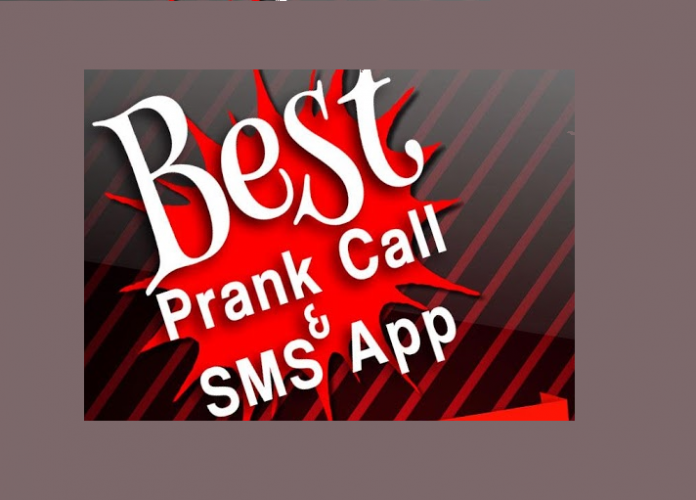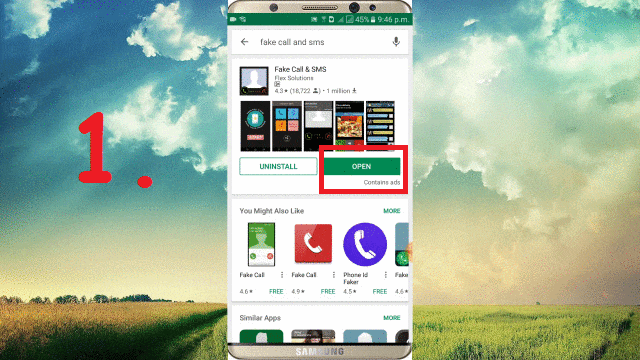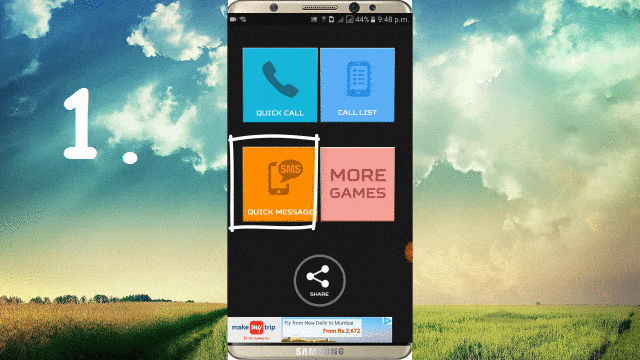You must have seen many Prank Videos and also may be a part of any Prank. Do you want to do Prank with your friends? Try Something different & Funny. Yes, make a fun by making Prank/Fake Call & Message to your friends. You can show your friends that you are getting calls & SMS from Unknown Number or famous personality all around the world.
- How To Bypass OTP Verification Using Virtual Phone Numbers
- 5 Best FREE Online Tools to Transcribe Audio To Text
- How To Install Android Apps Not Available In Your Country
In this article, we will tell you the Best Free Prank Call & SMS App using which you can make your friends Freak and how you can this App to make Prank Call & Fake SMS.
Must Check Out: How To Post Voice Message and Audio Comment On FACEBOOK
Best Prank Call & SMS App to Freak Friends Freak
Just follow the simple steps to make Prank Call & SMS using Fake numbers:
Step 1: First Download & Install Fake Call & SMS App from Google Play Store.
Step 2: Open This app, Click on “Start”, you will get 4 option -” Quick Call”, “Quick Message”, “Call List” & “More Games”. “Call List” shows the all the prank/fake calls made using this app.
Step 3: To make a Prank Call, Click on “Quick Call”. In the next screen, Enter Caller Name, Phone Number, Image of Caller, Calling theme and Set the Time after which this fake call will come. Once done click on “Start & Save” button.
Step 4: Now after the set time, you will get this fake call on your device, answer this fake call and make your friends freak.
Step 5: To make Fake SMS, Select the “Quick Message” option and set Image, Phone Number and series of 3 Message and set the timer.
For first Message timer work normally i.e after creating this fake message. For Message 2, the timer start after you will make a reply of “Message 1”, similar for “Message 3”. Here timer starts once you will reply “Message 1”.
Also, Watch Live Video Tutorial Here:
Must Check Out:
How To Schedule WhatsApp Message in Android Without ROOT