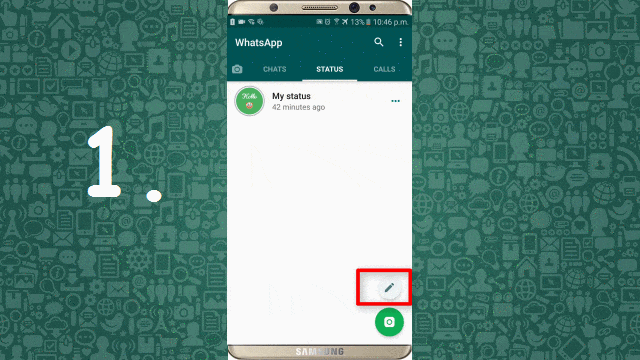WhatsApp is testing on various new features and finally, WhatsApp began to Roll out its one of the Awesome update of “Coloured Text Status”, just similar to what we have already seen in Facebook: How To Add/Change Facebook Status BACKGROUND Color.
This WhatsApp update is still rolling out. Sooner or later will be available for all the Android & iPhone Users. Then What About Windows Phone users? As of now, This update will not be available for Windows Phone User.
Also See:
- Best Free Prank Call & SMS App to Freak Your Friends
- How To Schedule WhatsApp Message in Android Without ROOT
Then What About WhatsApp Web?
You can View the Colourful text Status of your Friends but as of now, you can’t create them on the web. So, Let’s See W more about this WhatsApp Colourful Text Status Update.
First, you have to tap on the floating “Pencil” icon shows up at the bottom. Now, you will get the 3 option as shown in above GIF Image using which you can change the Background Colour, Change the Font of the Text and Add any Emoji in your Status.
Once you are done, tap on the “Green Arrow” icon to send this Colourful Text Status to publish. Also Watch, Live Video Tutorial given below:
Must Check Out:
[Easy Fix] Android Home and Back Button Not Working?