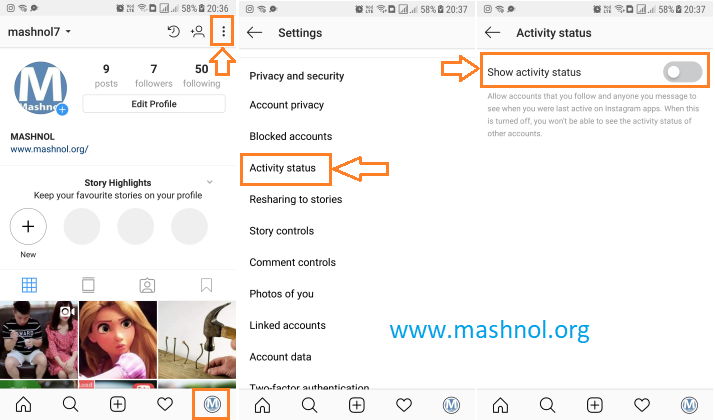Similar to other social media platforms like WhatsApp, Facebook etc, Instagram also added a new feature called as ‘Activity Status’ in Direct Message section. Using this feature, you can see when your friend was last time online or their current status. Many of us like this feature, but there may be various reasons if you don’t want to show your online status to anyone.
Top Instagram Tricks:
- How to hide your Instagram story from certain followers
- How to Unblock someone on Instagram who blocked you too
- How To Remove Ghost or Inactive Followers on Instagram
This feature will be by default enabled on your Instagram profile. But if you want to make it private, then you can easily hide or turn off it. Let’s see how you can hide your Last Seen Activity Status on Instagram?
Hide Your Last Seen Activity Status on Instagram
Your activity status can only be seen by the people whom you follow back and anyone you sent a message on it. If you turn it off, then you also won’t be able to see the activity status of other persons. So, its a tit for tat condition.
Follow the steps as given below:
Step 1: First Update your Instagram App and log in with your account credentials.
Step 2: Head to your Instagram Profile and tap on ‘‘ (iOS) or
(Android) in the top right corner.
Step 3: Just scroll down and tap on ‘Activity Status’ option under ‘Privacy & Security’ Settings –> Just toggle off the cog icon to disable this feature.
Now, you can privately visit your Instagram profile and your Activity status won’t be shown to anyone. If you want to see others Last activity, then you have to turn it on.
You May Also Like:
How to Use Android Phone As Speaker for your PC/Computer
Frequently Asked Questions (FAQ)
There may be other similar types of queries or related queries to hide your activity, stories, Photos, Post, Followers, Following list, etc. Here we come up with all your such queries with their solution.
Q 1. How to Hide Instagram Stories from Other People?
Answer: Instagram Story is the most successful and popular feature of this photo-sharing app. IG Story gives you a better option to share your adventure and special moments with multiple photos & videos. But, you may also not want to share your story with everyone.
Yes, you can hide your Instagram Stories from Other people also. You can do it from your Instagram Account Privacy Settings. You may refer here for a detailed guide: Hide your Instagram Story from your Followers.
Q 2. How to hide your Instagram story from everyone?
Answer: Yes, you can hide your Instagram Story from Everyone from Privacy Settings. For this, you can make your Instagram Account Private and you can follow the guide referred in above Q 1.
Q 3. Can Non-followers see my Instagram Story?
Answer: It depends on your Account privacy setting. If your Instagram account is set to private, then only your approved followers can see your Instagram story. Otherwise, if your account is set to public, then anyone can see your Instagram Story from your profile.
If you want to hide your Instagram Stories from Other people, you may refer to the guide mentioned in Q 1 above.
Q 4. How do I turn off my activity status on Instagram?
Answer: Yes, you can hide your last seen activity status on your Instagram account, as a detailed guide given above.
Q 5. How can I restrict others from seeing who I am following on Instagram?
Answer: Yes, you can restrict others from seeing your followers and to whom you are following on Instagram. You can follow the above two methods for doing this.
Q 6. How to Hide Who You Follow on Instagram?
Answer: Yes, you can control the visibility of your Instagram Account. So, you can hide your followers, photos, post, etc easily on Instagram. For hiding to whom you follow, you may refer above 2 solutions.