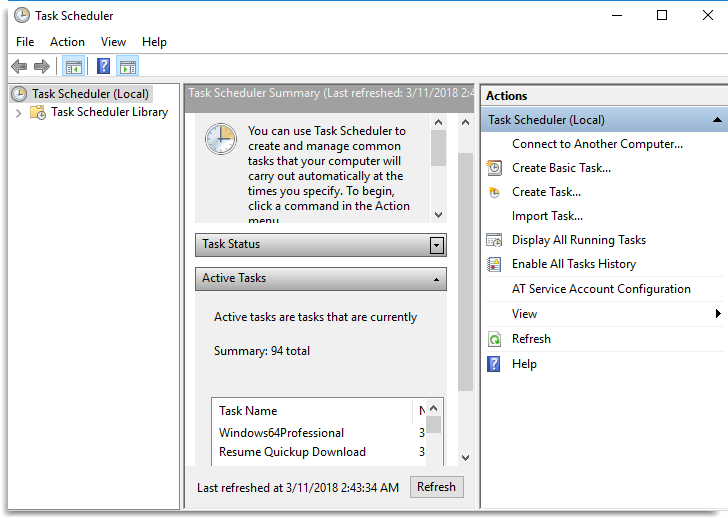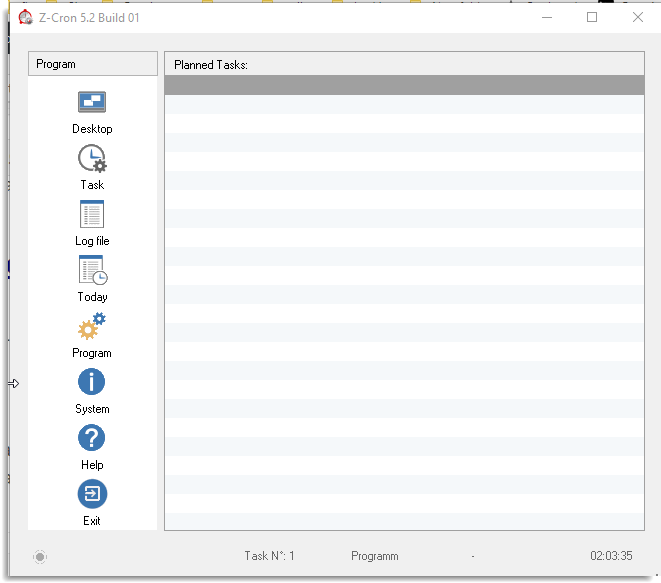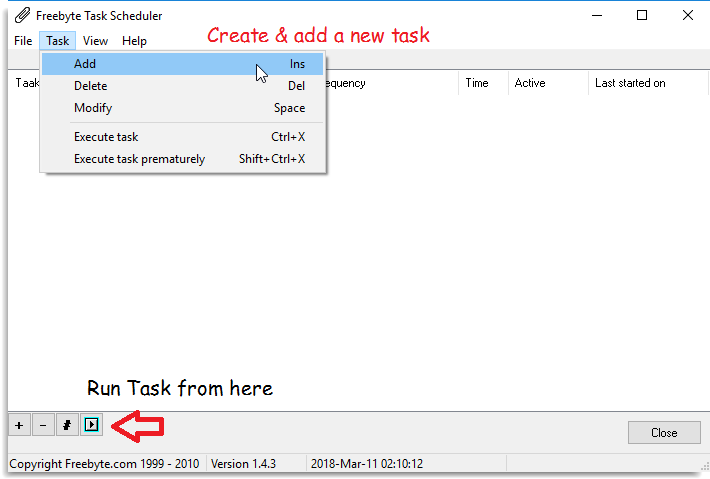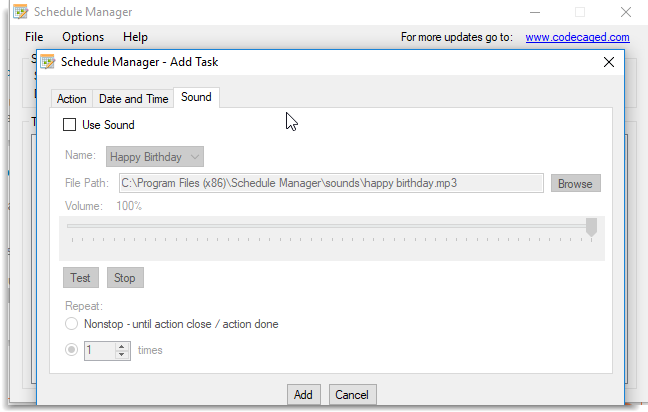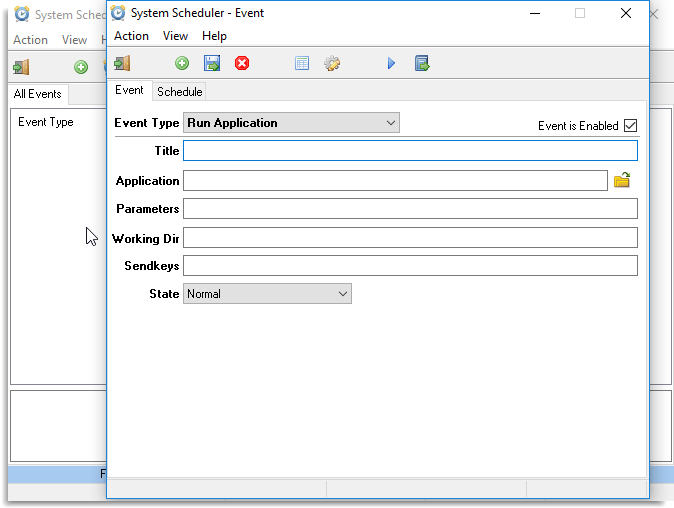Scheduling tools play an important role in managing multiple work or task together. You can easily schedule to run applications, pop-up reminders and other useful tasks. Earlier we have shared, if you want to shutdown your computer automatically after a specific time, then these tools gonna work for you.
In this article, we will gonna share Top 5 Best Free Windows Scheduling Softwares that can be used to schedule and automate your work. You can also make your own run commands in Windows to directly access any file or folder. Let’s see all these free task scheduling software one by one.
Top Articles:
Top 5 Free Windows Task Scheduling Software
If you google it, then you will get many paid tools. Here we are sharing only Free software that can be freely used. Let’s check out:
#1. Windows Task Scheduler
Windows Task Scheduler is the inbuilt program in your Windows OS. This tool gonna help you to create as many tasks you want and to control them easily. Also, you can keep your eye on all Active task. It’s not less than any other task scheduler software. If you want to know how to create Tasks and manage them, Read Here Complete Guide.
#2. Z-Cron
Z-Cron is completely free and robust task scheduler for Windows OS. It’s having a simple user interface. You can easily create Task and schedule your work and monitor them. What makes this tool unique is that it has embedded tools that do everything like shutdown your computer, Copy File, Download File etc.
Download: Z-Cron
#3. Freebyte Task Scheduler
Freebyte Task Schedule is also completely Free software and this software also work in Linux OS along with all version of Windows. This is a small and no install program, that means just download and run ‘.exe’ file directly to open this software. Simply Add New task and schedule for days, months, year. You can also schedule full system scan, defragmentation tool etc. for future and on a periodic basis.
Download: Freebyte Task Scheduler
#4. Schedule Manager
Schedule Manager helps you in designing your daily routine and completing various tasks. Such as auto shutdown, download a file at a specific time, set up an alarm etc. This tool has many stored sound to draw your attention towards your set scheduled task. This tool is only compatible with Windows OS. This software is available in both form: Installer and Portable. You need not require to install any portable program, you can directly run it.
Download: Schedule Manager
#5. System Scheduler
System Scheduler is a Freemium tool, it’s paid version is also available. However, you can use its Free version with basic functionality like: run an application, pop-up reminders, send keypresses etc. Its also work like other task schedulers software.
Although you can also use its 30 Day EVALUATION version having some advanced features than the free version. After using 30 days you can move to Free version or Paid version. The Paid or Professional version includes some additional features such as: reboot local and remote computer, send emails, process/file watcher more advanced scheduling options.
Download: System Scheduler
So, Now you have 5 Best Free Task Scheduler including the inbuilt one. Which Free Tool do you like the most? Tell us in the comment section below. If you know any other great schedulers, then share them also in the comment section below. We gonna definitely include that one in our article. You should also read this awesome trick:
Gmail: How To Send Email from any Email Address