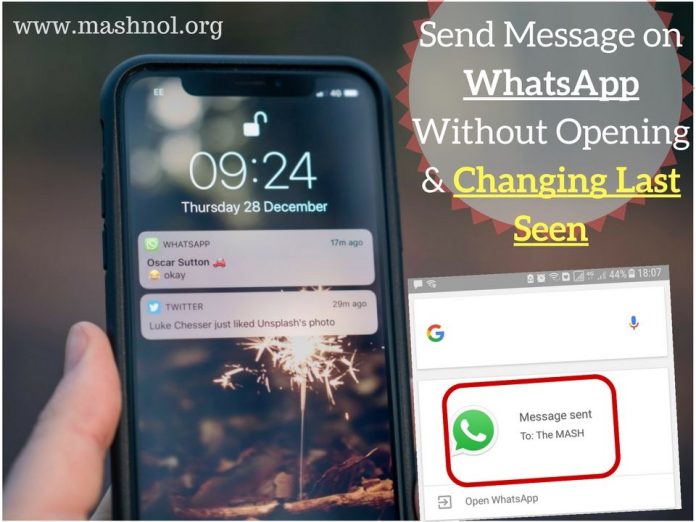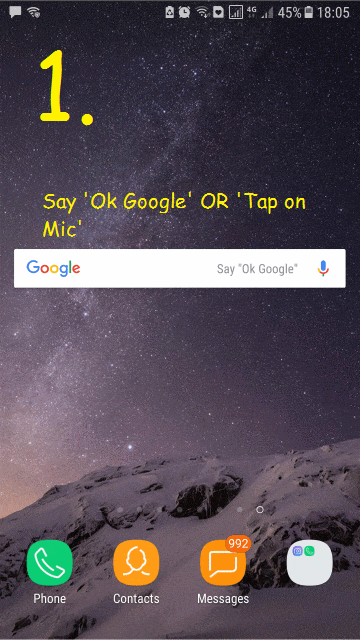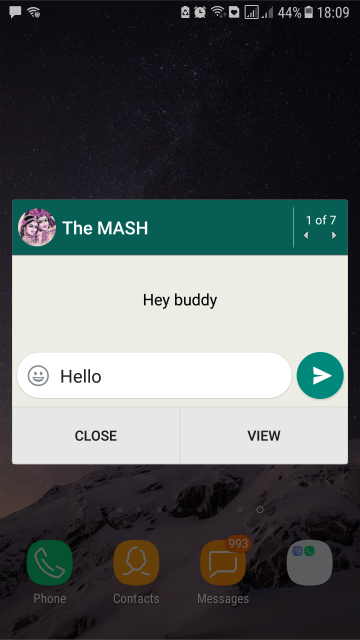There may be various reason that you don’t want to appear online on WhatsApp for some time period. But, you also want to reply or send a message to your one of your friends or colleague. specific time. There are 5 Ways to read WhatsApp message without opening it. Is there any way to reply or send message on WhatsApp without opening or changing last seen status?
YES, here you will get the 2 ways of doing this. You can easily send a message to anyone on WhatsApp without opening and changing Last Seen status using ‘Google Now’. It sounds interesting? let’s check out how to use Google for this trick.
Related Tricks:
- How to Export Phone Numbers of Your Facebook Friends
- How To Run Multiple WhatsApp on Android/iPhone WITHOUT ROOT
- How to do Reverse Image Search on iPhone/Android Phone
WhatsApp: Send Message Without Opening & Changing Last Seen
As discussed above, first we gonna use ‘Google Now’ to send WhatsApp message without coming online so that Last seen status will not gonna change. Second, we gonna reply from the Notification bar directly so that we don’t have to open WhatsApp. Let’s understand these 2 ways in detailed.
#1. Using ‘Google Now’
Google Now offers Google voice search on Android Smartphones and other Google Devices. ‘OK Google’ is the command to activate the Google Voice Search. If you want to search anything over the internet or want to make a call, text a message etc. this will work over your voice commands.
To use this for sending a message on Whatsapp, follow the step by step guide given below:
Step 1: On your Android device Home Screen, Go to ‘Google Search Bar‘ having a ‘Mic’ icon on the Extreme right side. For using it, just say ‘Ok Google’ or tap on ‘Mic’ icon.
Step 2: Now It will start listening to you, just say: “Send Message on WhatsApp”. It will process and ask you “Who do you want to message?”
Step 3: Now, just take a ‘WhatsApp Contact Name’. It will process and show you that particular contact.
Step 4: It will ask ‘What’s the message’ do you want to send. Just record it or you can manually enter the message.
Step 5: Just say “Send this” or manually tap on ‘Send’ icon. Yeeeh.. You have successfully sent a message on WhatsApp without opening it and changing last seen status. 🙂
Also Read: How To Disable Notification from Any App in Android
#2. Send Message Without Opening WhatsApp
Unlike the first method, this method works for quicky reply to any WhatsApp message without opening WhatsApp thorough Notification. Although, When you reply using the Notification bar, this will gonna update your last seen status.
So, let’s see how quickly you can reply to incoming WhatsApp message from Notification bar:
Step 1: Whenever the WhatsApp message come on your device, it will appear in the Notification bar. So, just pulled down the Notification bar and click on ‘Reply’.
Step 2: Now this message will gonna open in a separate window, here you can type your reply and click on ‘Send’ icon to send it.
From here you can easily reply to all the latest message appeared in the Notification bar. For instance, On the Top Right Corner in above image, you can see “1 of 7” i.e you are on the 1st message out of 7. Just tap on “>” to move to another message.
So now you can easily reply to any message without opening WhatsApp and also send message on WhatsApp without changing in the Last Seen status. Share your experience in the comment section below. You should also know this awesome trick: How To Hack WhatsApp Account of Friend in 30 Seconds